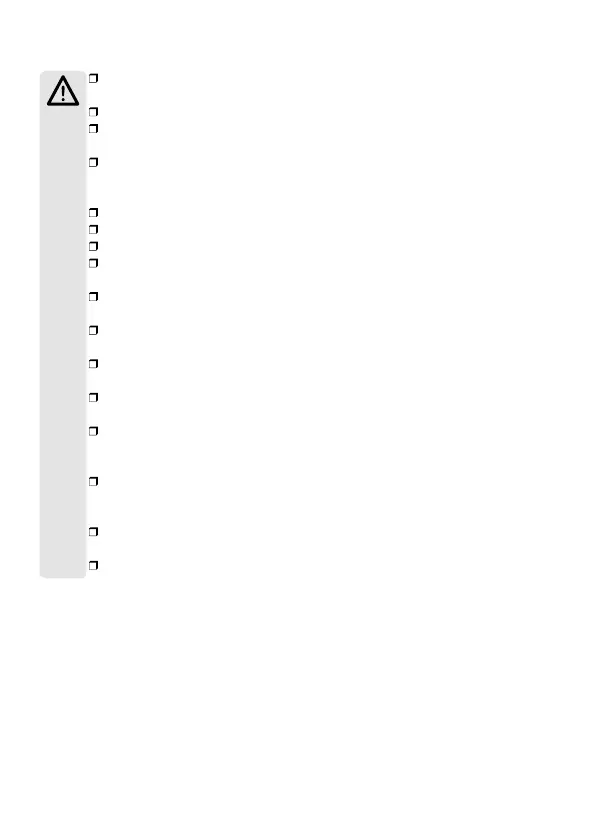11
Make sure that the motor has stopped completely before you
take off the battery cover.
Take the batteries out of the device before cleaning the cutting blade.
Take the batteries out of the device when you wish to pack it away;
this will stop the motor being unintentionally switched on.
You should not attempt to change the blade.
Attention to material damages
Do not submerge the device in water
Please check the device for damage prior to each use.
The device should never be switched on if damage is visible on the device.
Do not dismantle the device. Repairs should only ever be undertaken by
professional electricians or by the customer service centre.
Only use attachments provided with this device or those explicitly
recommended by the manufacturer.
Replace used batteries with new ones immediately so that they do not
leak and thus damage the device.
Only replace used batteries with batteries of the same kind and the
same brand.
Remove batteries from the device if you do not intend to use it for a
prolonged period of time.
Do not use any corrosive or abrasive cleaning materials on the device.
Such materials might damage the surface of the device. When necessary,
wipe down the device with a soft dry towel.
This device is not dishwasher-safe.
Dangerofre
Donottakebatteriesapart.Donotthrowthemintores.Donot
submerge them in any liquids.
Don‘t try to recharge batteries that are not completely empty.
Terms of the guarantee
The guarantee and warranty for this product do not cover any damage
resulting from inappropriate use, or indeed damages or attempts at repair
by a third party.
This is also true of normal wear and tear on the individual parts.