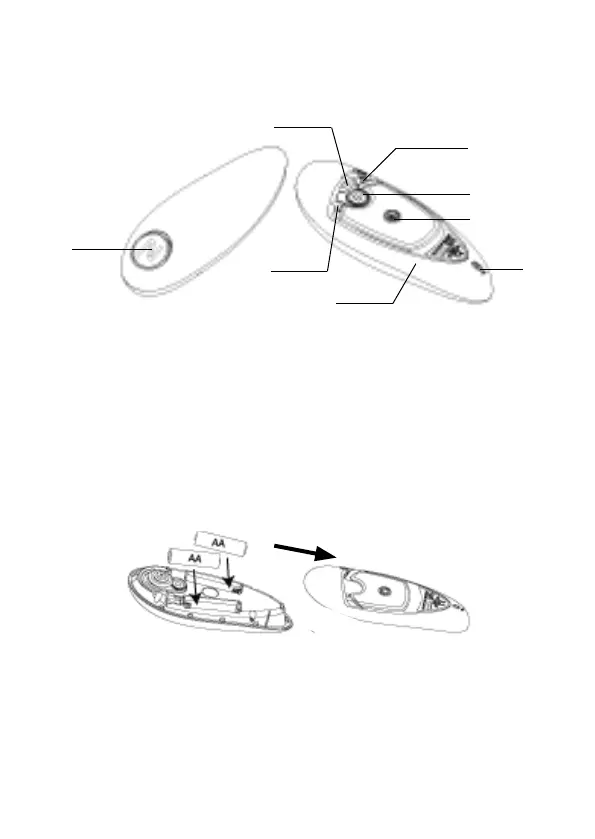12
Delivery contents & outline of the product
1. Start button
2. Can recognition
3. Cutting blade
4. Drive gear
5. Magnet
6. Reverse button
7. Battery compartment
8. Manual operation
1
2
3
4
5
6
Getting started
• Take the device out of its packaging.
Insert batteries
1. Push the battery cover in the direction of the arrow and then take it off.
2. Insert two type AA batteries at 1.5 V. Make sure you have the correct
polarity (+/-).
Use only brand batteries of type LR6.
3. Push the battery cover back onto the device. You should hear and feel it
click into place.
7
8