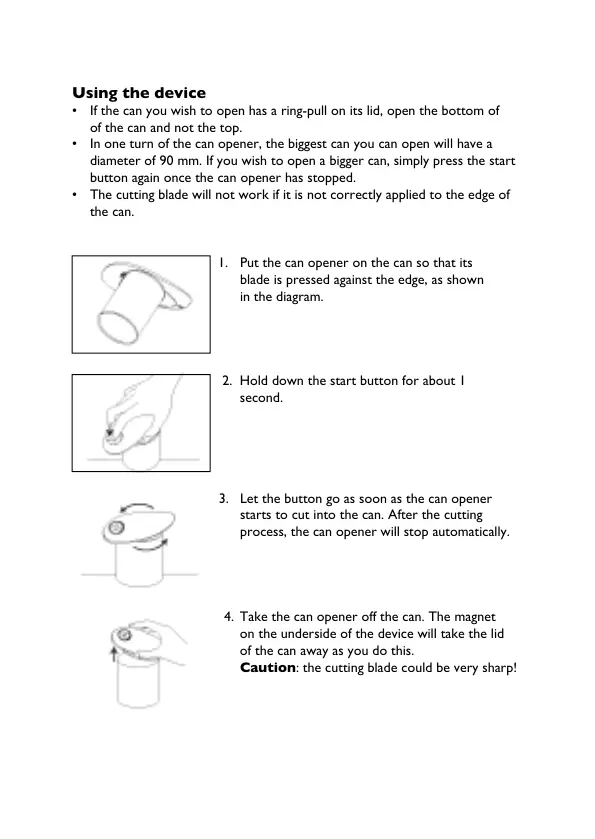Using the device
• If the can you wish to open has a ring-pull on its lid, open the bottom of
of the can and not the top.
• In one turn of the can opener, the biggest can you can open will have a
diameter of 90 mm. If you wish to open a bigger can, simply press the start
button again once the can opener has stopped.
• The cutting blade will not work if it is not correctly applied to the edge of
the can.
1. Put the can opener on the can so that its
blade is pressed against the edge, as shown
in the diagram.
2. Hold down the start button for about 1
second.
3. Let the button go as soon as the can opener
starts to cut into the can. After the cutting
process, the can opener will stop automatically.
4. Take the can opener off the can. The magnet
on the underside of the device will take the lid
of the can away as you do this.
Caution: the cutting blade could be very sharp!