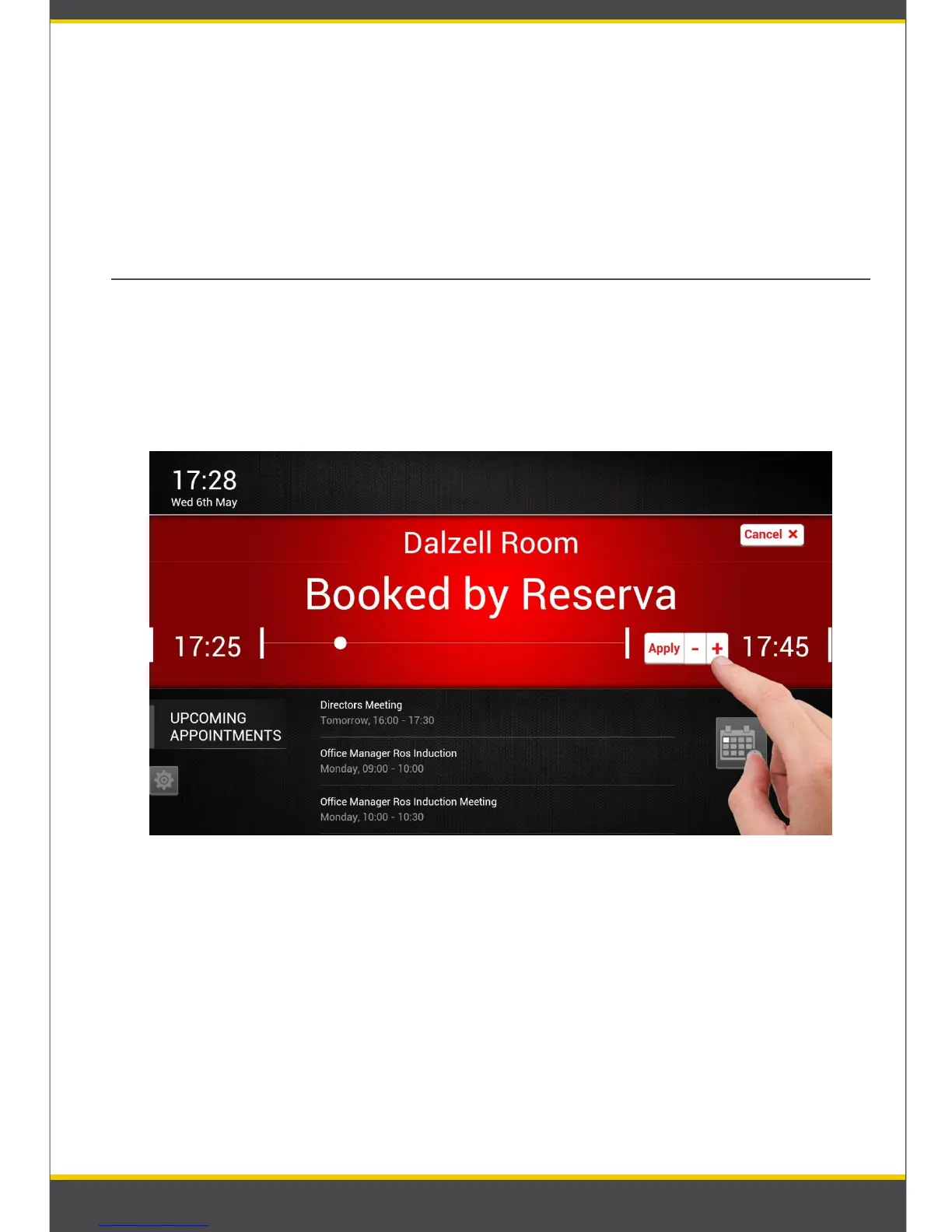8
❸ Tap on ‘Confirm’ button to confirm attendance. (Refer: Picture 7)
Please note: If the user fails to confirm the appointment it will be automatically
cancelled from the calendar and the status will revert back to available.
04. Extend or shorten an appointment
❶ Tap on ‘+’ button to add time to appointment, tap ‘-’ to shorten the
appointment. Please note that to prevent double booking a user cannot extend a
appointment into an existing meeting. The user is also unable to shorten a
meeting beyond the current time. (Refer: Picture 11)
Picture 11: Extend meeting
❷ Tap on ‘Apply’ button to confirm the changes
