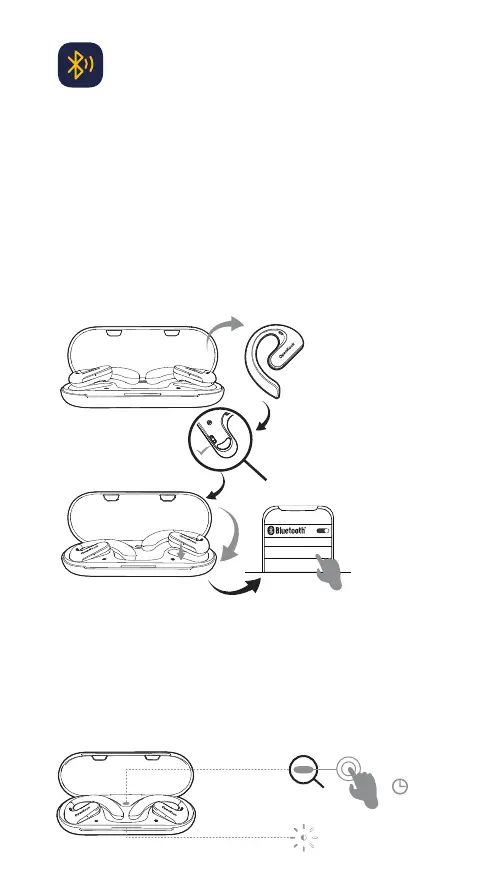Manual Bluetooth pairing (Pairing again)
1. Place the earphones inside the charging case and keep the case open.
2. Press and hold the button on the charging case for 5 seconds.
3. The indicator light on the charging case will flicker three times.
4. Choose “OpenRock S” from the Bluetooth list on the device to be paired.
5. After pairing successfully, the white indicator of the earphones will
remain ON for 1 second.
6. Take out the earphones to use.
3
5″
X3
Bluetooth Pairing
First time use
1. Open the charging case, take out the earphones and remove the
charging protective film.
2. Place the earphones back into the charging case and close the lid.
3. Wait 10 seconds, then open the charging case lid, the earphones will
automatically turn on.
4. The LED indicator will flash white to signify pairing mode.
5. On your device, select "OpenRock S" from the list of available
Bluetooth devices.
6. After pairing successfully, the white indicator of the earphones will
remain ON for 1 second.
7. Take out the earphones for use.
OpenRock S
Remove the
charging
protective film
