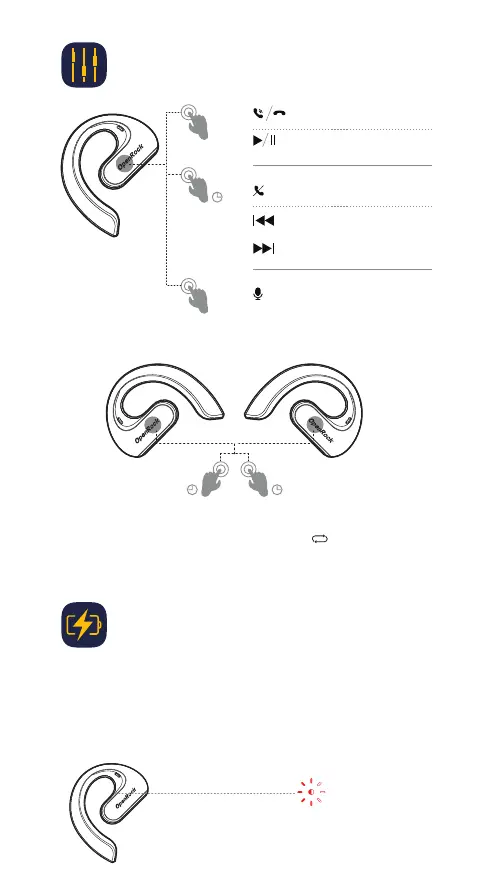Controlling the Earphone
Battery Display
Earphone low battery reminder
When earphone battery has only 10 minutes of playback remaining,
the LED indicator will flash red twice every 5 minutes, and the
earphone will play a voice message saying "Low Battery".
4
x 2
x 3
Activate voice assistant
(Not available during
phone calls)
Answer/Hang up the call
Play/Pause music
Reject incoming call
Previous track
Next track
2″
R
L
2″2″
Hold both sides simultaneously for 2 seconds
Switch sound effects between Rock Mode Relax Mode
(Not available during phone calls or music playback)
