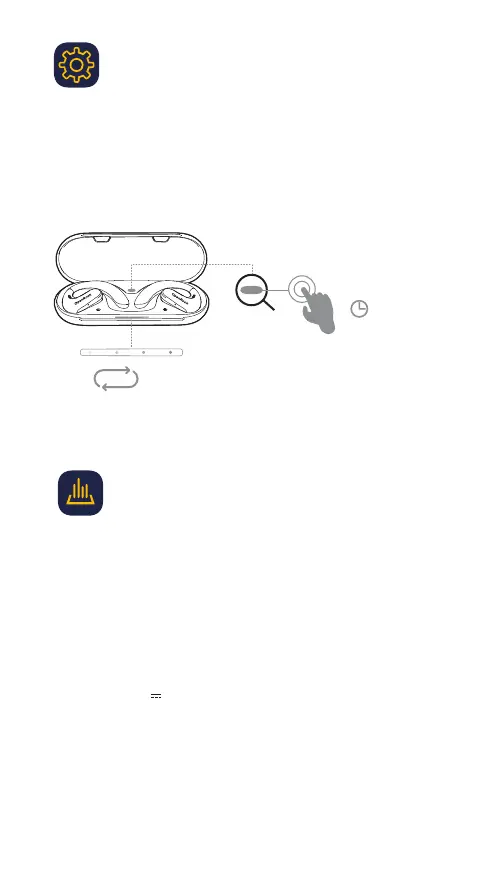Specifications
6
Restore Factory Settings
1. Place the earphones in the charging case. Keep the case open.
2. Press and hold the charging case button for 10 seconds.
3. The charging case LED indicator will flash twice from left to right.
4. Pairing settings have now been reset.
10″
X2
Driver size:
Frequency response range: 20 Hz - 20 kHz
Microphone: Single side 2×MEMS
Bluetooth version:
Bluetooth connection distance: 10 m
Battery life:
19 hours (earphone)
60 hours (including charging case)
Audio decoding: AAC, SBC
Rated input: 5 V 450 mA
Full charge duration:
1 hour playback after charging for 5 minutes
Weight:
12 g (single earphone)
132 g (complete set)
Waterproof grade: IPX5
