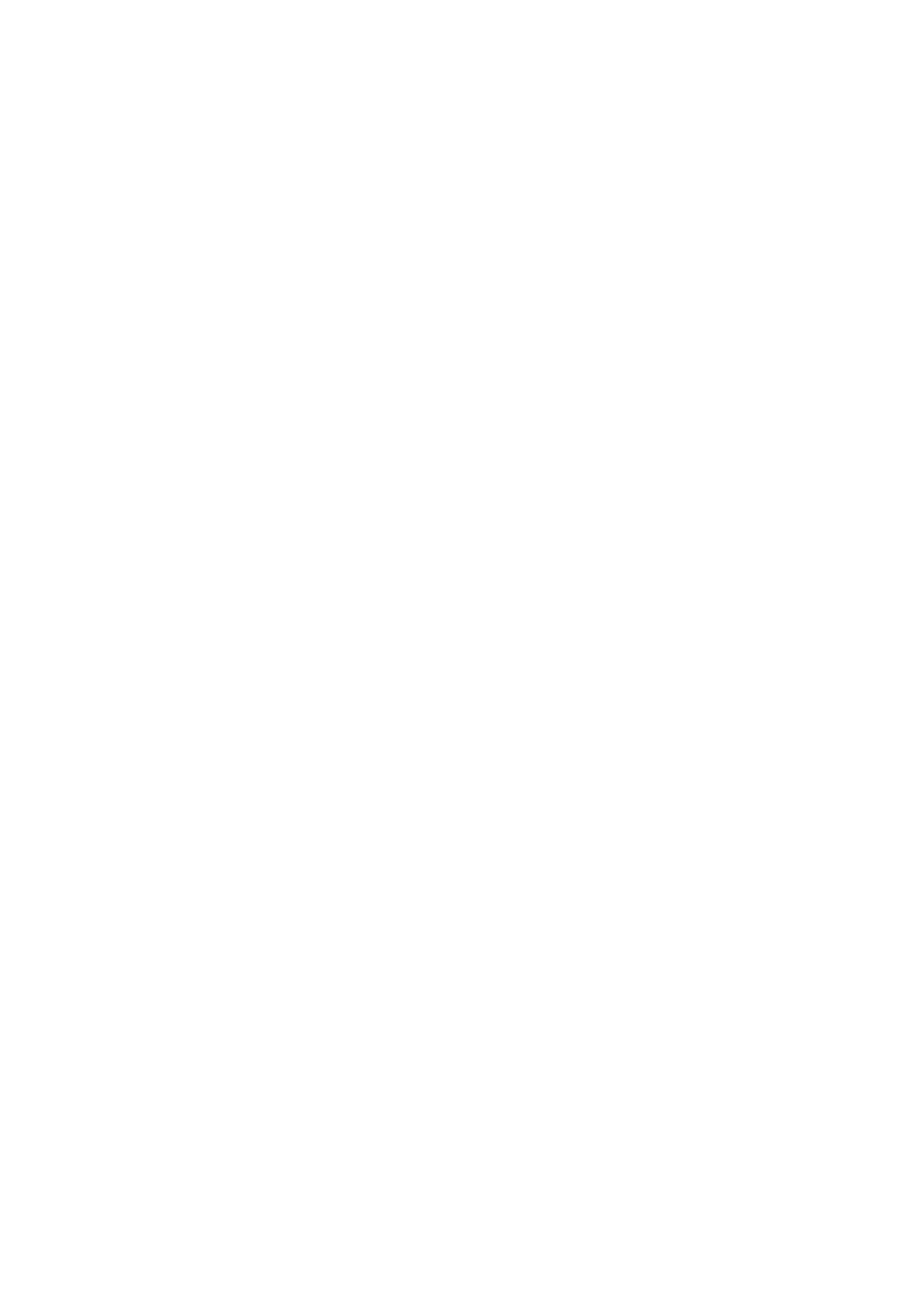Save power and extend battery life
Reduce power consumption by doing the following:
1. Turn off the screen when the device is not in use.
2. Turn on Battery Saver mode when the battery is low.
3. Disable Bluetooth and Wi-Fi when you are not using them.
4. Dim screen brightness and shorten sleep time in Settings.
5. Delete apps that you do not use.
Physical buttons
Power button
The power button is located on the right side of the phone.
⚫ Press and hold the power button to turn on the device when
the device is off.
⚫ Press and hold the power button for Emergency/Power
off/Restart when the device is on.
⚫ Press the power button and volume up button simultaneously
to power off.
⚫ Click the power button to turn on/off the screen.
Volume button