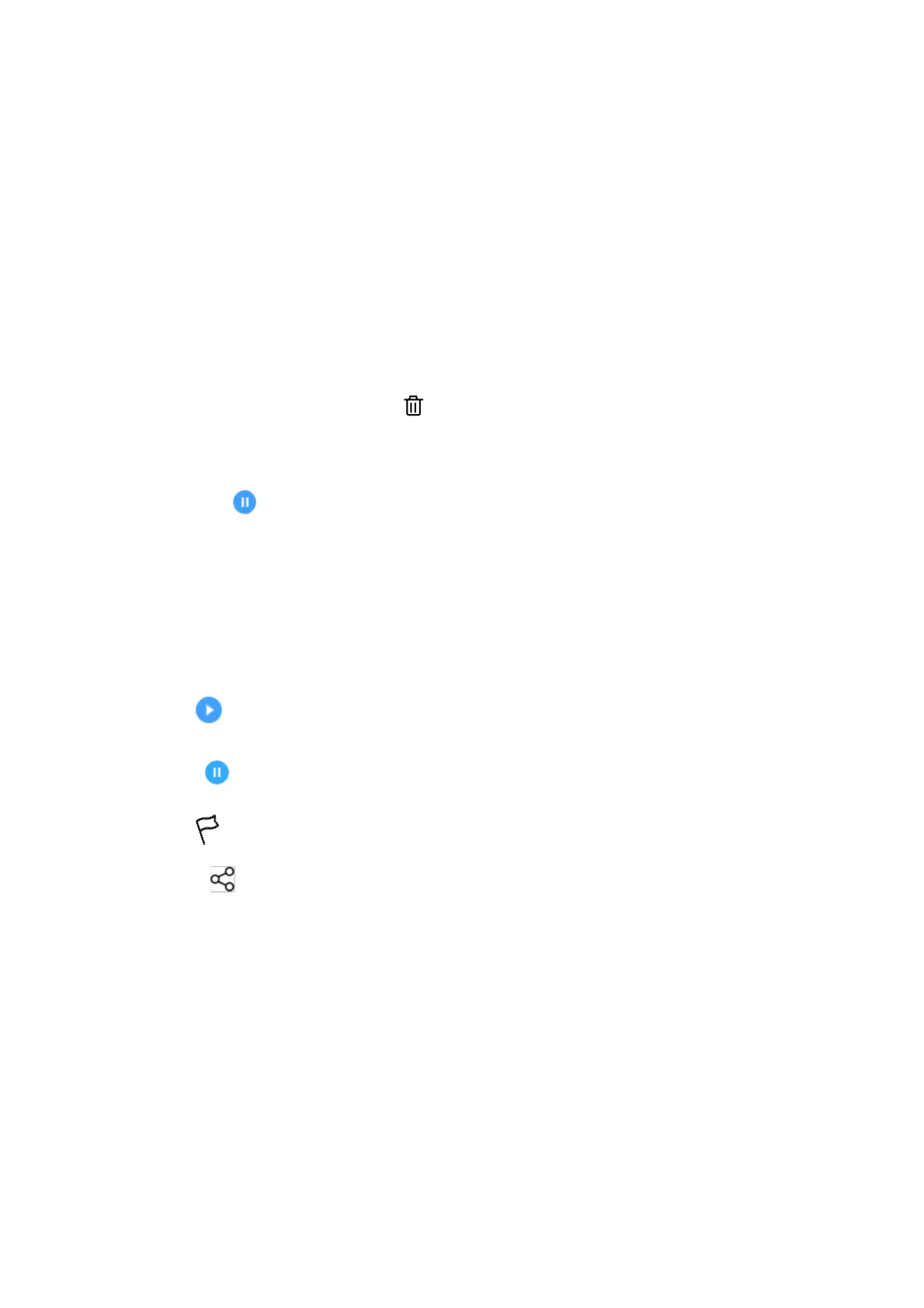Timer
⚫ Add countdown: After entering the minutes and seconds,
press the start button to start the countdown.
After starting a countdown, you can select the button in the
lower right corner to add another countdown. (Swipe up/down
to view other timers)
⚫ Delete countdown: Tap to delete a specific countdown
time.
⚫ Pause: Tap to pause a countdown.
⚫ Label: Tap“Add Label”to input whatever you want to rename it.
Stopwatch
Start: Tap to start the timer.
Pause: Tap to pause the timer.
Mark: Tap to mark.
Share: Tap to share the timer.
Zen Mode
Zen Mode allows you to put the phone down and enjoy your life
just yourself or with others you like. Once started, it can’t be
canceled, and incoming notifications will be temporarily muted.