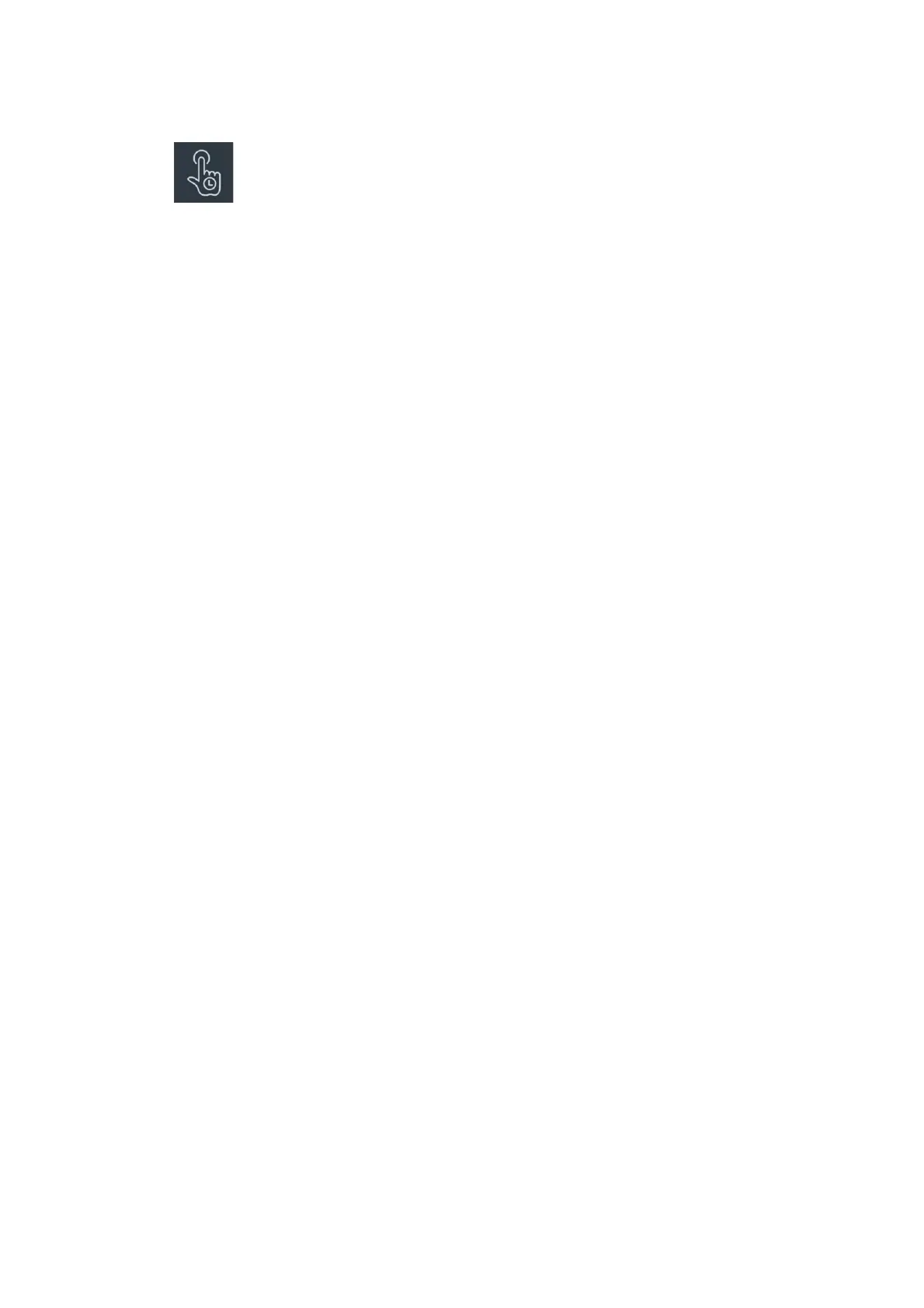status.
Install and uninstall apps
Install apps from Play Store
It is advisable to download and install apps from Play Store available on your device.
Open Play Store to search for apps using keywords or on screen.
Tap the app icon to view application details.
Tap Install to download and install apps.
* It is advisable to download apps on a Wi-Fi network.
* New upgradation of apps that you download would be reminded. (Choose yes/no)
Uninstall apps
Uninstall apps as follows:
On the home screen, press and hold the app icon, and go to App info > Uninstall.
On the app drawer, press and hold the app icon and select Uninstall.
Go to Settings > Apps > App management > App list and select the app. Then go to App
info and select uninstall.
* Some pre-installed apps cannot be uninstalled.
Use Apps
Learn how to open apps, switch between apps, close apps and view app information.
App drawer
Swipe up on the home screen to view all your apps in the app drawer
Open apps
Open the app by the app icon on the desktop or in the app drawer.
View app info
Long press an app’s icon and select App info in the pop-up box to view app info and
setting options.