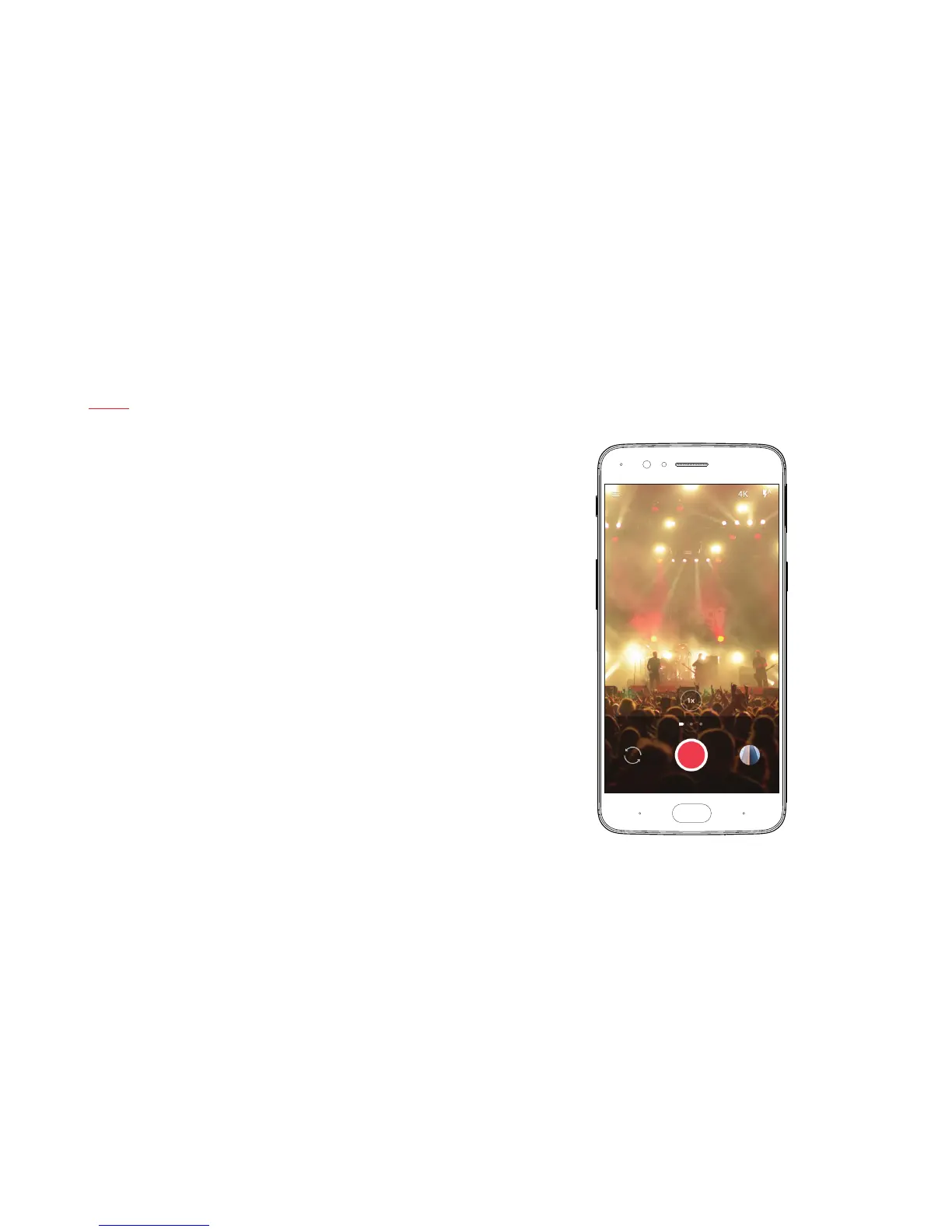10 | What’s in the Box Device OxygenOS Safety Information
Video
The OnePlus 5 comes equipped with a variety of video recording options, so you
can always nd the right tool for the job. To start recording, just tap ‘video’ in
the hamburger menu or swipe right in the camera UI. Within this menu,you can
manually pick the type of video you would like to record, with options ranging from
1080P 60 FPS to 4K.