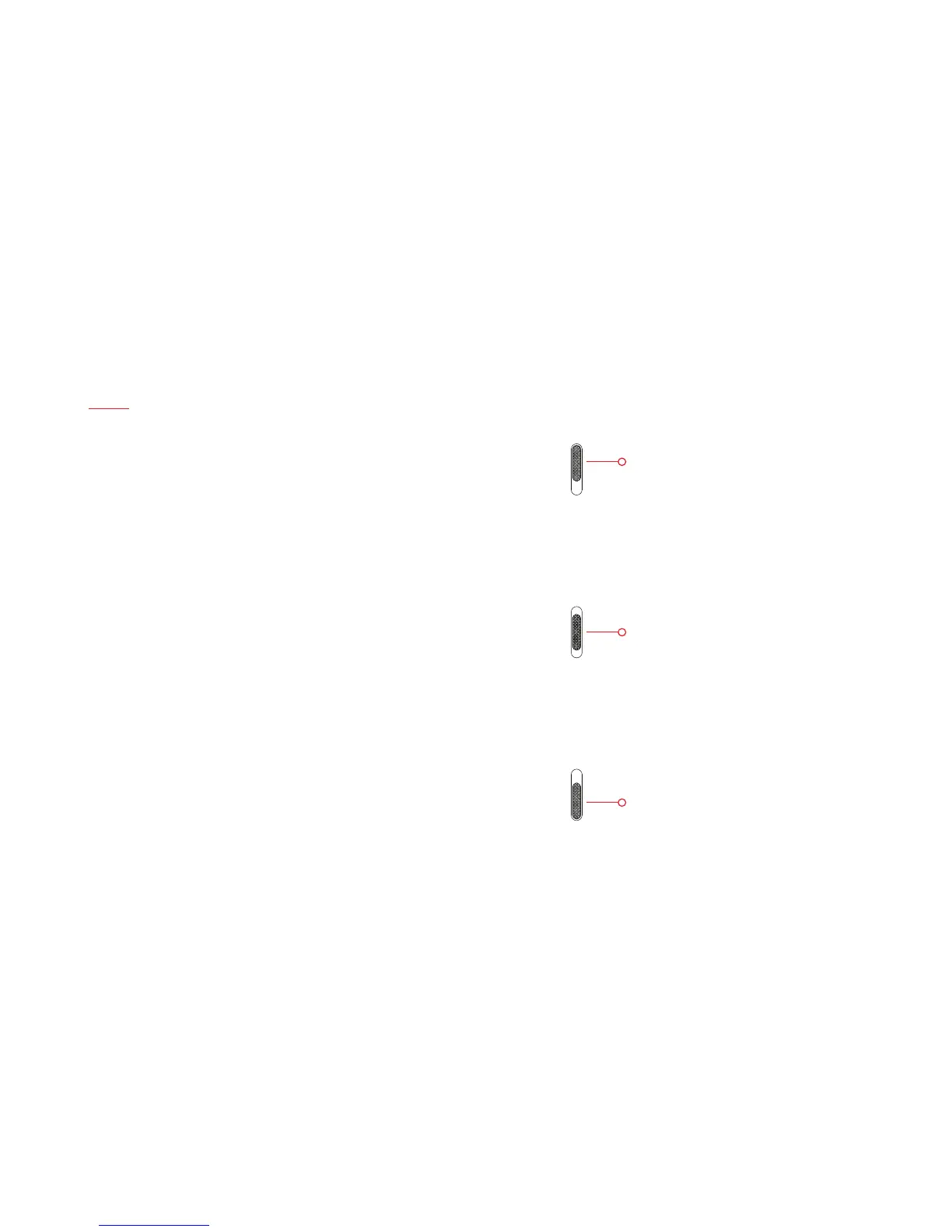6
| What’s in the Box Device OxygenOS Safety Information
Alert Slider
The Alert Slider, which is located on the upper edge of your phone, gives
you complete control over your notications. Effortlessly toggle between 3
notication proles without having to take your phone out of your pocket.
With the OnePlus 5, switching between notication proles is faster and
easier than ever before.
None
Priority
All
Disables all notications
(alarms will still be enabled)
Pushes notications only from your priority
apps and contacts
(which you can program in Settings > Sound
& notication > App notications)
Allows notications from all apps and
contacts.