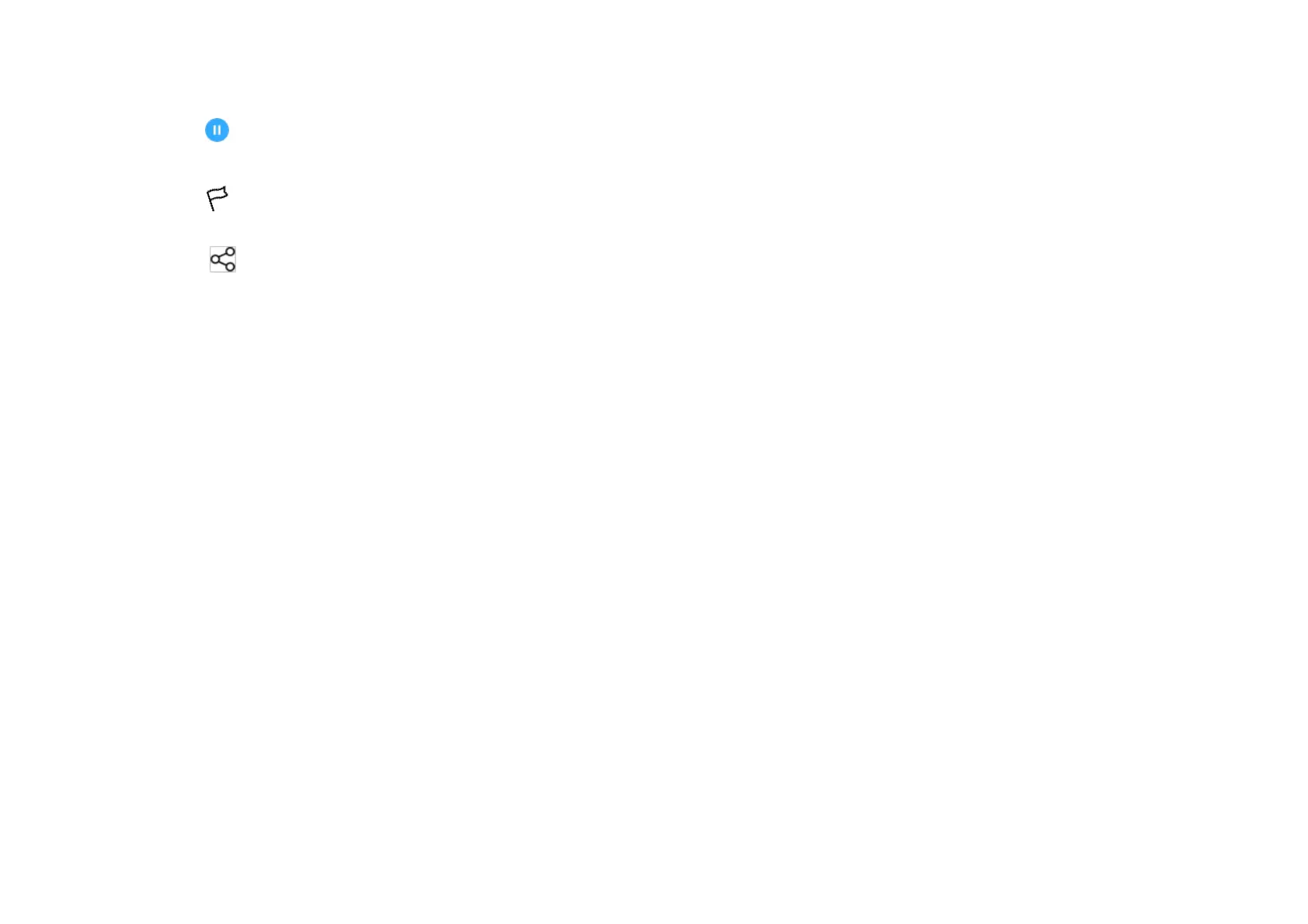Pause: Tap to pause the timer.
Mark: Tap to mark.
Share: Tap to share the timer.
Zen Mode
Zen Mode allows you to put the phone down
and enjoy your life just yourself or with others
you like. Once started, it can’t be canceled, and
incoming notifications will be temporarily muted.
Applications except camera will be locked, but
you can still receive phone calls and use the
emergency call.
Turn on Zen Mode
1. Pull the notification panel down > tap Zen
Mode
2. In Zen Mode >tap the time> set the
duration >Swipe left or right to switch
between different themes > tap the button
below to start.
Set Zen Mode: Enter Zen Mode > tap profile
icon in the top right corner and then tap
settings icon. Set the default duration, daily
reminder, notification and more.
Group-Zen: You can create a room, and
share to friends by SNS. It is not limited to
OnePlus.