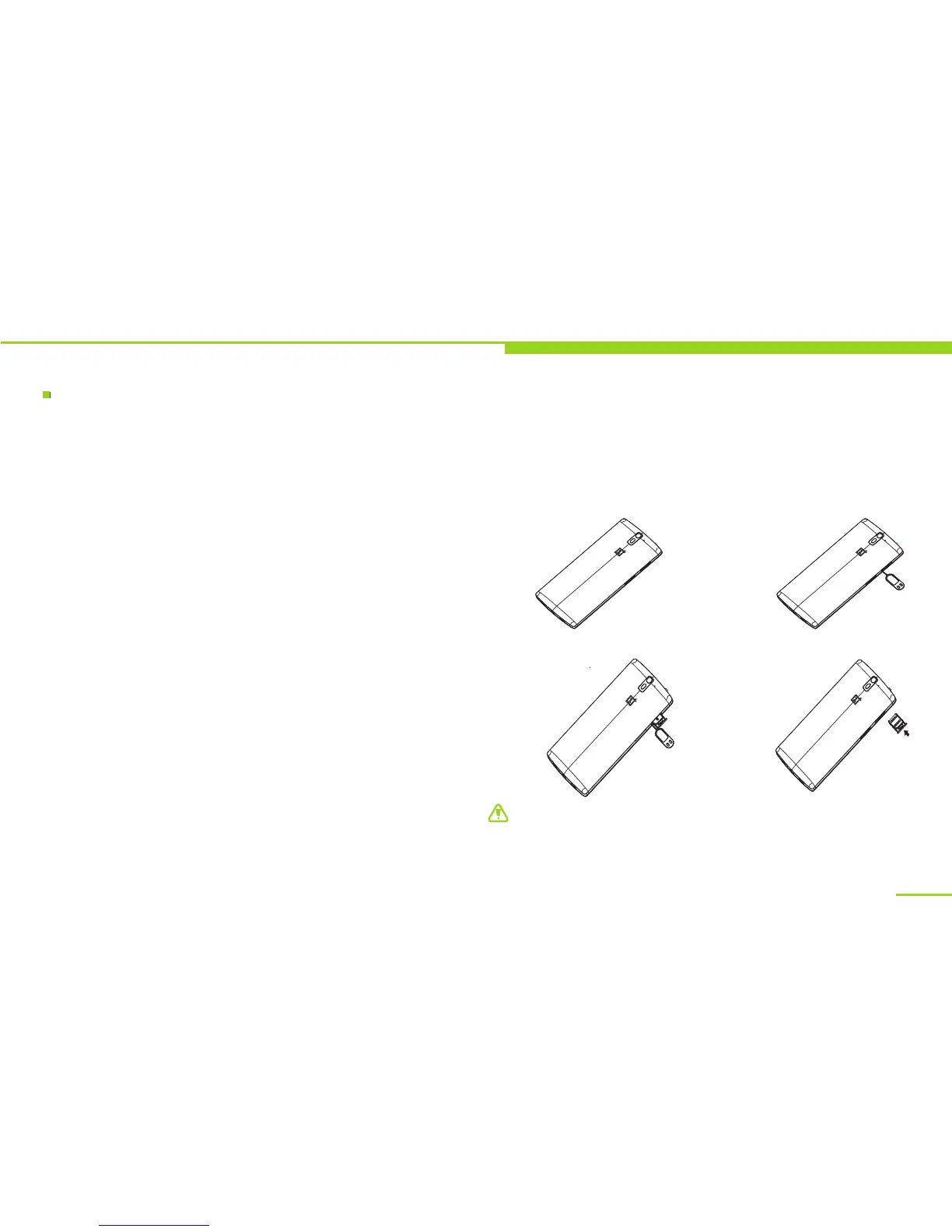Use Introduction
11
Switch on/off
Switch on
Insert the SIM card following the instructions above,
press and hold the power key until it gives a response
of vibration. Once a SIM card is inserted , the device will
automatically
the availability of the SIM card.check
Switch off
First make sure you have properly saved your data.
Press and hold the power key and then select power
off in the pop-up menu, or press and hold the power
key for about 8s to switch off.
Remove SIM card
W hen you need to remove the SIM card.Turn off your phone,
as shown below:
Warning: You must switch off the device before removing
the SIM card. Do not insert or remove the SIM card with
external power supply connection, otherwise it may cause
data loss or damage.
Crash reset
If the phone freezes, long press the power button
(about 8 seconds) can make the phone power off, after
the finger is released, then long press power button
remove the SIM card
about 3 seconds to boot.