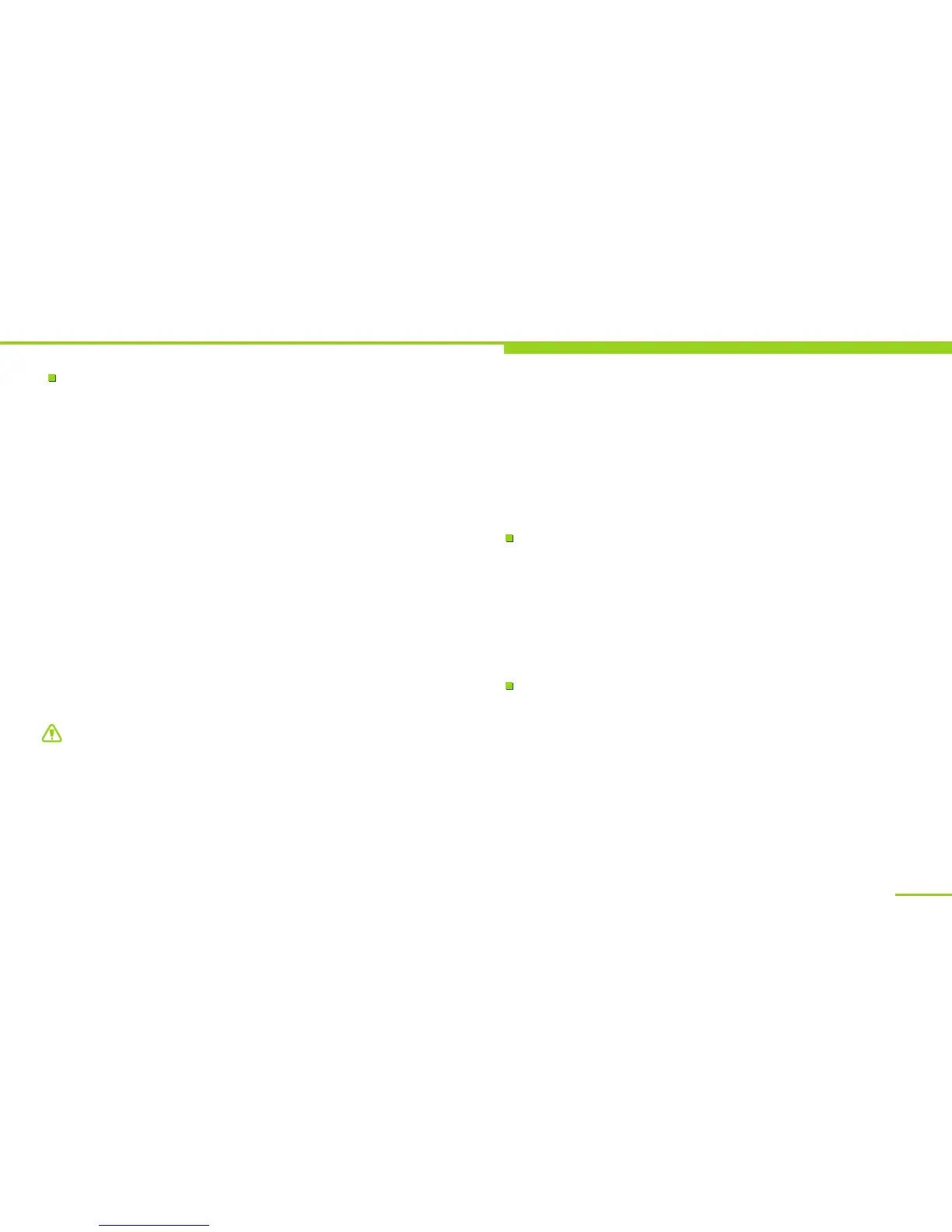Use Introduction
Charge the device
Connect the charger with the power supply, or
connect the device to a PC via USB cable, plug the
end of the USB cable into the charger connector of
the device to start charging.
The power icon on the upper-right corner of the
screen will keep scrolling. If your device has been
switched off, the display will show an image
indicating charging status.
If the device has been overused under low power,
it may take a while for the charging indicator to
appear on the screen. When the power indicator
on the upper-right corner shows full and stops
scrolling, the battery is fully charged. The screen
will show a battery full image if the device is
charged in power-off mode. While charging, the
device may heat up, as is normal.
Warning: Please ensure the battery is properly
placed and use -approved data cable and OnePlus
adaptor.
Network modes
For your security, if you need to talk on the
device in process of charging, please disconnect
the charger before you use the device and
continue to charge after you finished using.
When the battery is fully charged, disconnect
the AC power outlet with the device and charger.
Charging time shall not exceed 12 hours.
Please follow the security specifications strictly.
The device supports both 2G GSM and 3G
WCDMA/LTE FDD and LTE TDD as well as data
transmission mode of GPRS/EDGE/WCDMA/HSPA
+/LTE,allowing access to wireless network whenever
and wherever possible.
Operating system
The device employs Android operating system
with superb compatibility, extensibility and
reliability, allowing you to install software,
games and other applications according to
your preference and enjoy cooler experience.
13