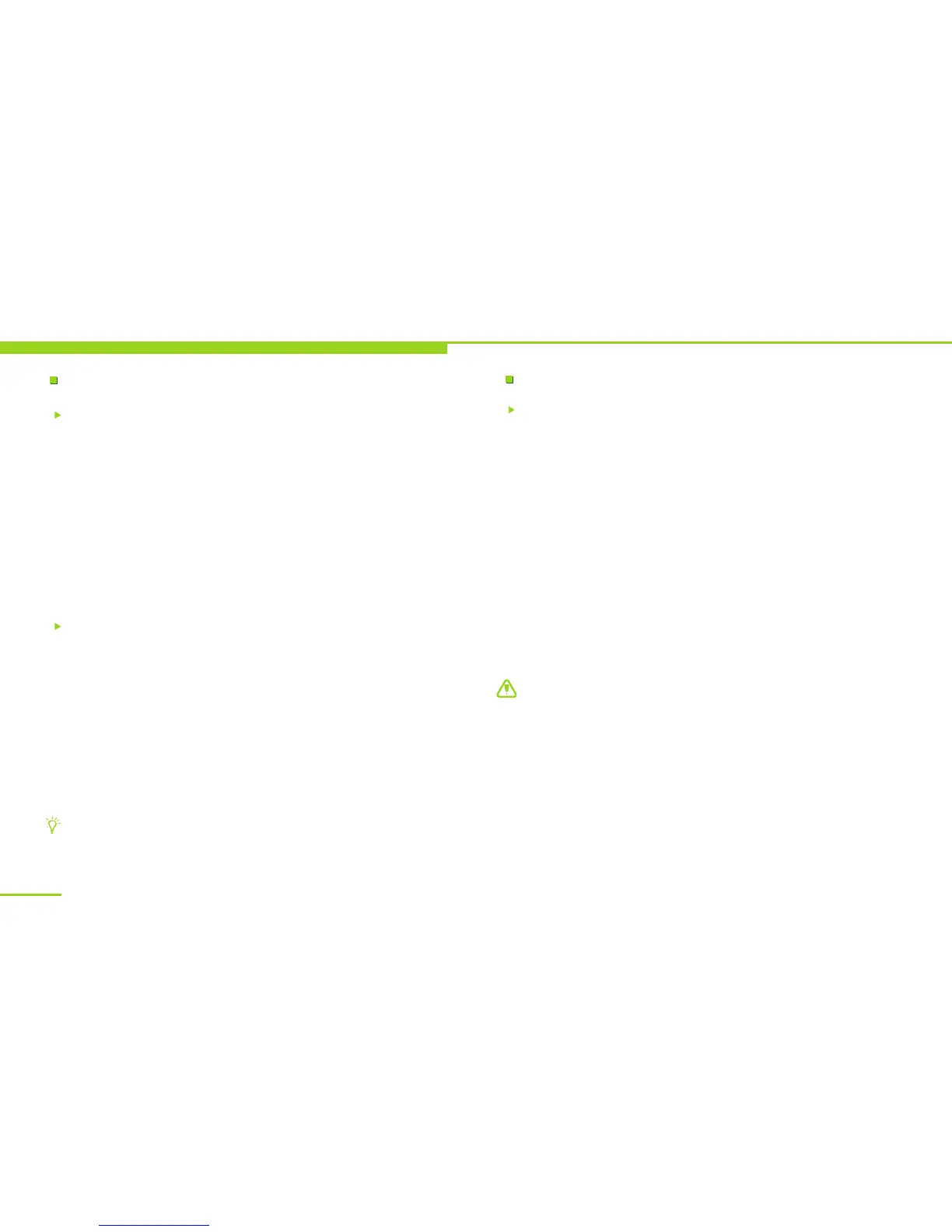PC connections
Charge only
1. Under power-off condition, use the bundled data
cable to connect your device to a USB port on the
PC, and then your device will start charging
automatically through the USB port.
2. Under power-on condition, use the bundled data
cable to connect your device to a USB port on the
PC, the device will display USB setting options.
Select "Only charging", and then your device will
start charging through the USB port.
Storage
1. Under power-on condition, use the bundled data
cable to connect the device to a USB port on the
PC, and select "Storage device" in the pop-up list.
If you select "Not enquire next time", the saved
status will display directly in the notification.
2. When properly connected, the PC will display
"Found new disk". Select this disk, and then you
can operate the PC to add, delete, edit and move
files in the device and the internal storage.
Multimedia applications
Tips: Your device will start charging automatically
when connected to a USB port on a PC.
25
Wireless connections
Bluetooth
This device is in compliance with Bluetooth 4.0
+EDR standard. With Bluetooth, you can launch
wireless connections to Bluetooth-enabled
electronic devices within a distance of 10 m,
saving you the trouble of requiring a connection
cable and providing a more convenient way for
data transmission. Before using Bluetooth, you
must activate Bluetooth in the device and
perform necessary settings by select Main menu
—Settings—Wireless & networks—Bluetooth.
Scan for available devices around you, select
the device you want to pair with. The Bluetooth
indicator will appear in the status bar when the
Bluetooth feature is activated.
Warning: In some regions, certain restrictions
may exist for using the Bluetooth feature.
Please inquire the local authorities or service
providers for details. To preserve battery
power and ensure device security, please
deactivate the Bluetooth feature when it is not
used, and do not pair with unknown devices.
Obstacles between the devices such as walls
and other electronic devices may cause
interference to its functioning.