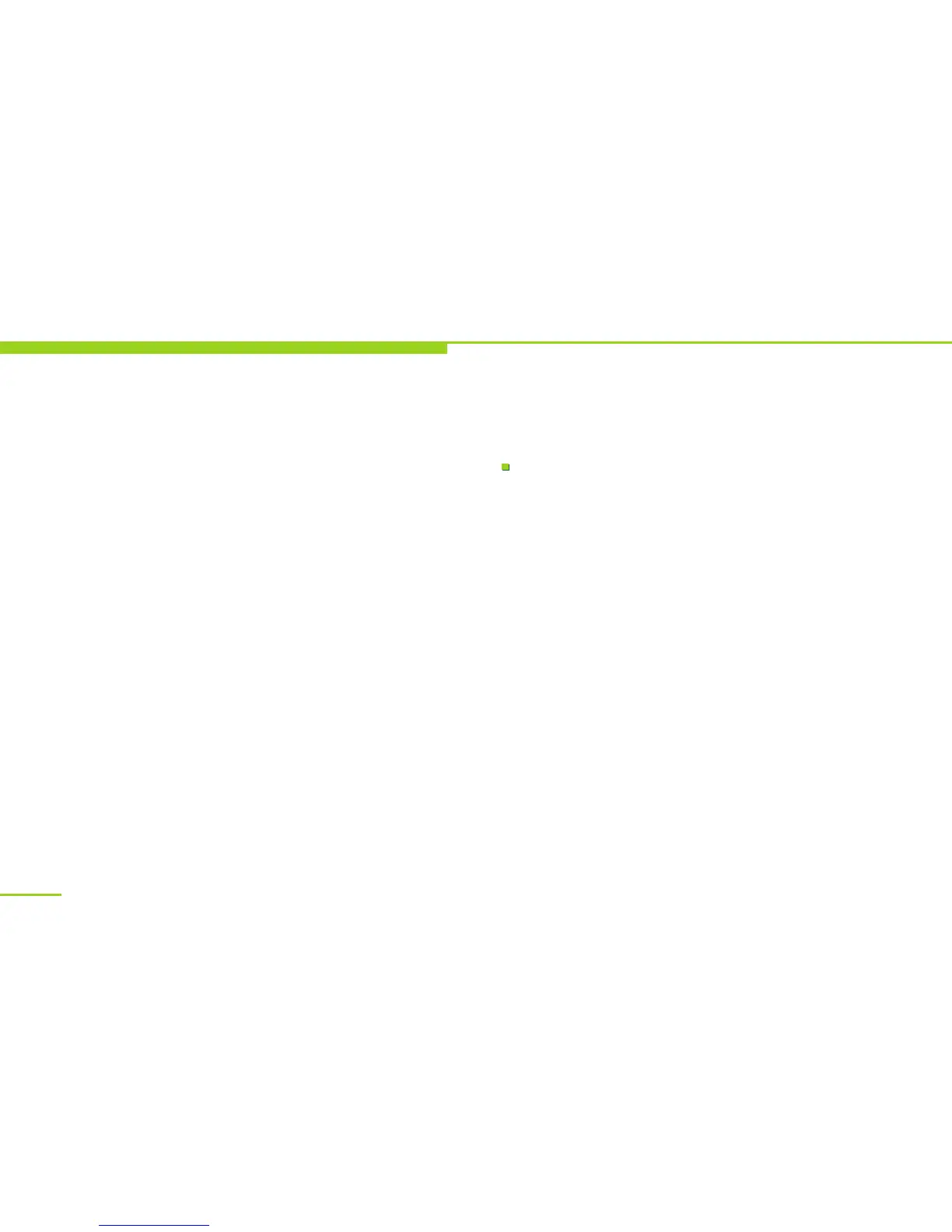Basic functions
5. Call settings: You can set Intelligent dial, IP dial,
Connect notice, Auto redial, Reject with message,
Press Power key to end the call, Fixed dial, Call
forwarding, etc.
6. Language: over fifty languages.
7. Input methods setting: You can select the current
input method and perform associated settings.
8. Time and date: Auto-update of time (network
connected required), set time zone, date and
time, select date format and use 24-hour
format.
9. Install and debug: It allows you to install
applications not provided by e-market, view and
control running service, enable debug mode when
USB connection activated, set the screen never to
sleep when charging, allow analog location.
10. Traffic statistics: You can check statistics of
phone calls, messages, network data traffic.
11. Restore factory settings: You can select to clear
all data in the device or restore factory settings
and preserve important setting items.
12. About your phone: It keeps status
information, legal information, model
number, Android version, baseband version,
kernel version and build number, etc.
Sound settings
1. Silent: You can enable or disable silent mode,
in which all sounds are mutes except media
and alarms.
2. Incoming call vibration: Set the mode of
incoming call vibration.
3. Income call ringtone: Set income ringtone.
You can select ringtones from system and
internal storage and adjust their volume.
4. Message tone: Set message tone. You can
select ringtones from system and internal
storage and adjust their volume.
22
5. Key tone: Enable or mute key tone for dailpad.
6. Operation tone: Enable or mute operation
tone for screen touch.
7. Screen lock tone: Enable or mute the tone
for screen lock and unlock.
8. Touch feedback: Enable or mute the feedback
vibration emitted when soft key pressed or
certain UI actions performed.