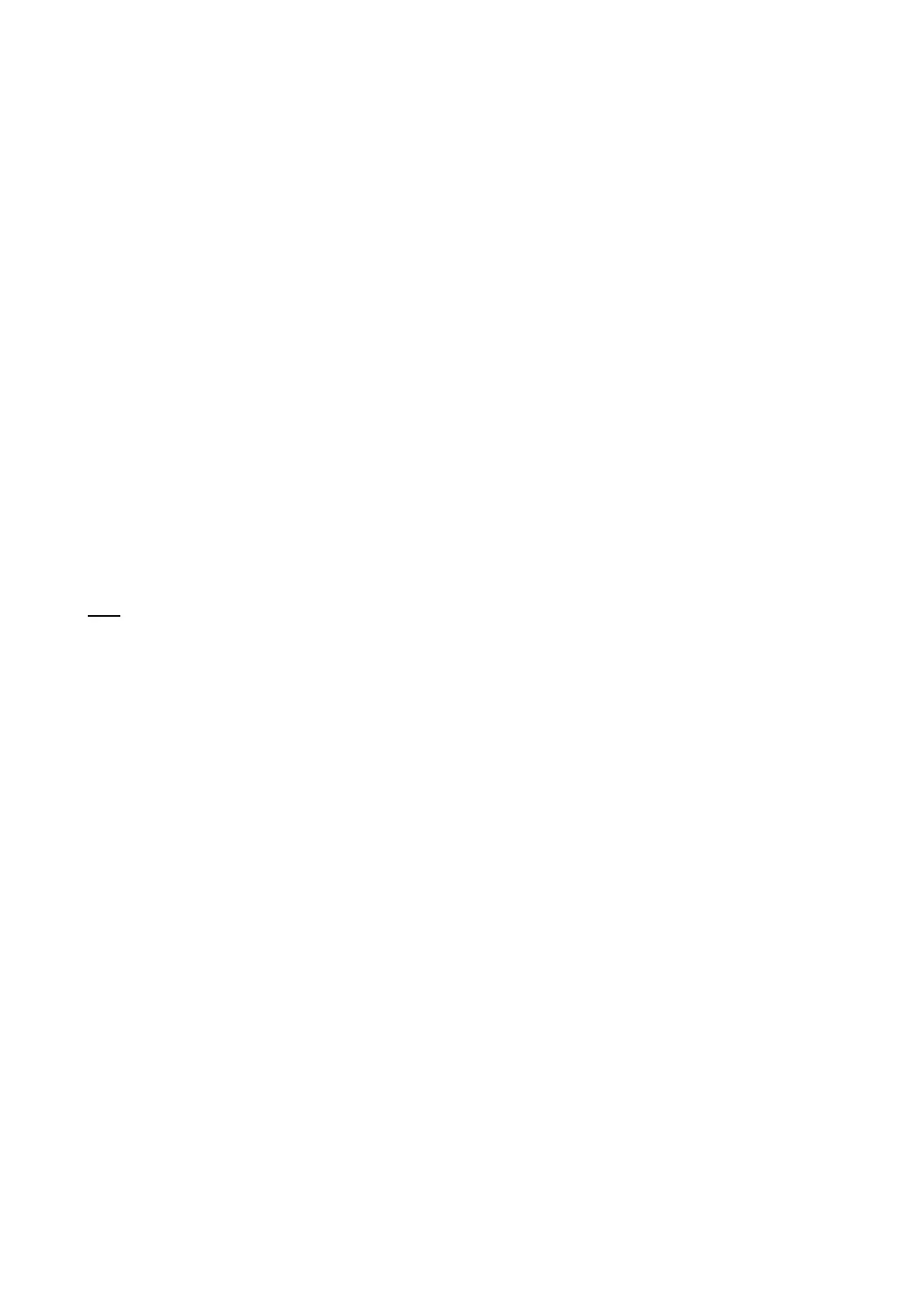a) Cinematic: Use Display P3 mode for a wider color gamut
and more faithful color reproduction.
b) Brilliant: Enhanced color display.
Video Enhancement Engine:
Video color enhancer: SDR-to-HDR technology widens the
color gamut for a superb visual experience. This will increase
battery usage.
Bright HDR video mode: Increase screen brightness when
playing HDR videos. This will consume more power and cause
your phone to heat up.
More: Screen resolution(Auto select/FHD+/QHD+),Screen
refresh rate (Standard 60/High 120 Hz), Screen display
(Front camera display by app/full screen display by app).
Sound & vibration
Go to Settings > Sound & Vibration to change the sound
settings on your device.
Live Caption: Automatically caption speech.
Do Not Disturb: