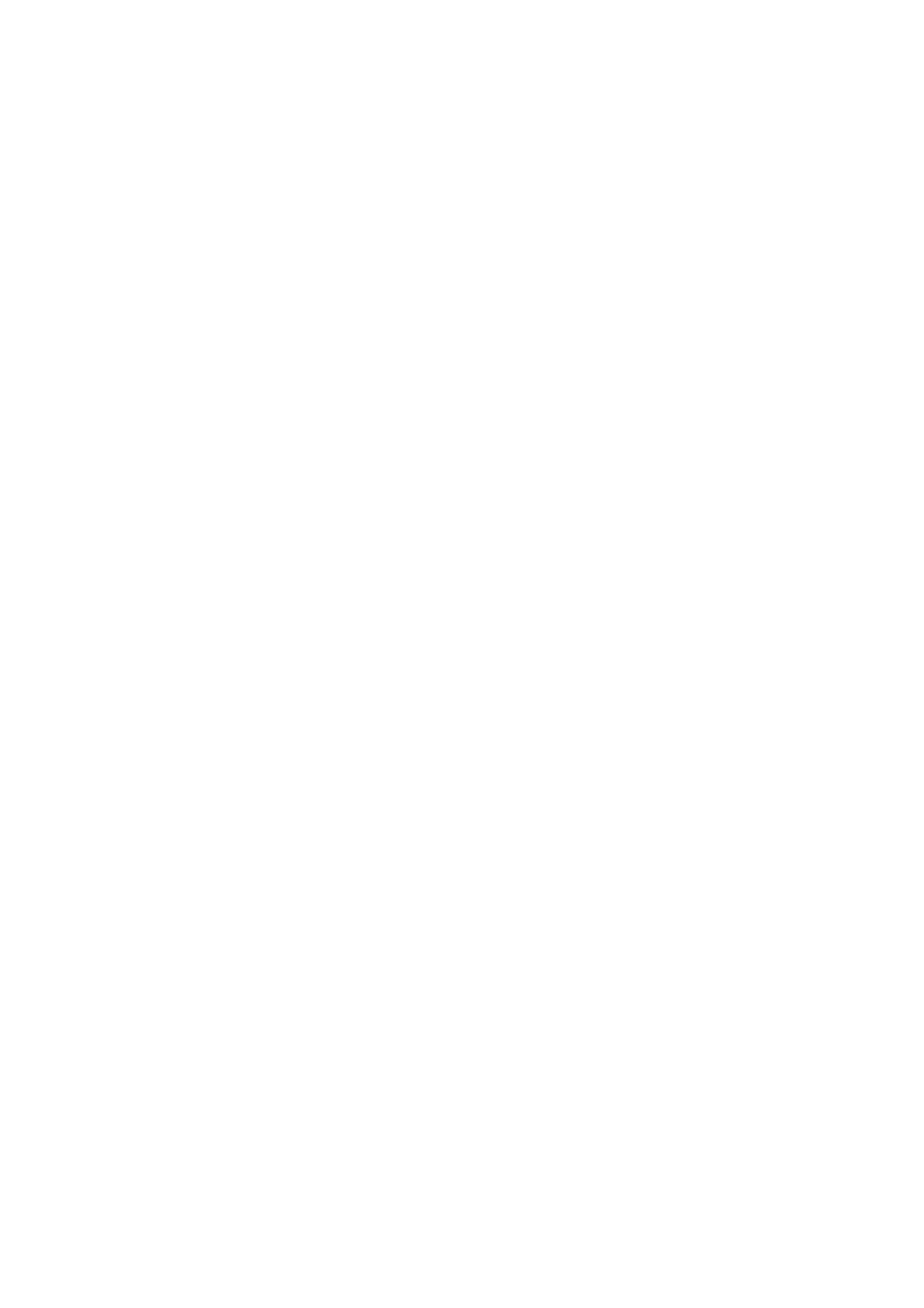Battery
Go to Settings > Battery to view battery details and set battery
preferences.
Save power: Optimize battery life by turning off some apps.
Power saving mode: Enable this to extend battery life. Battery
saver will turn off some device features and restrict apps.
You can choose to manually turn it on or select Turn off when fully
charged.
Advanced settings:
High performance mode: The system always operates in a
high-performance mode, but it will increase extra power
consumption.
Optimize battery use: Automatically optimize apps that are
draining battery in background.
Sleep standby optimization: Your phone consumes less power
and reduces notifications when you are asleep.
Optimized night charging: To reduce battery aging, your
phone learns from your daily charging routine so it can control
the charging speed at night and avoid overcharging.
Wireless charging settings: Quiet charging, Always, Bedtime,
Custom.
Apps