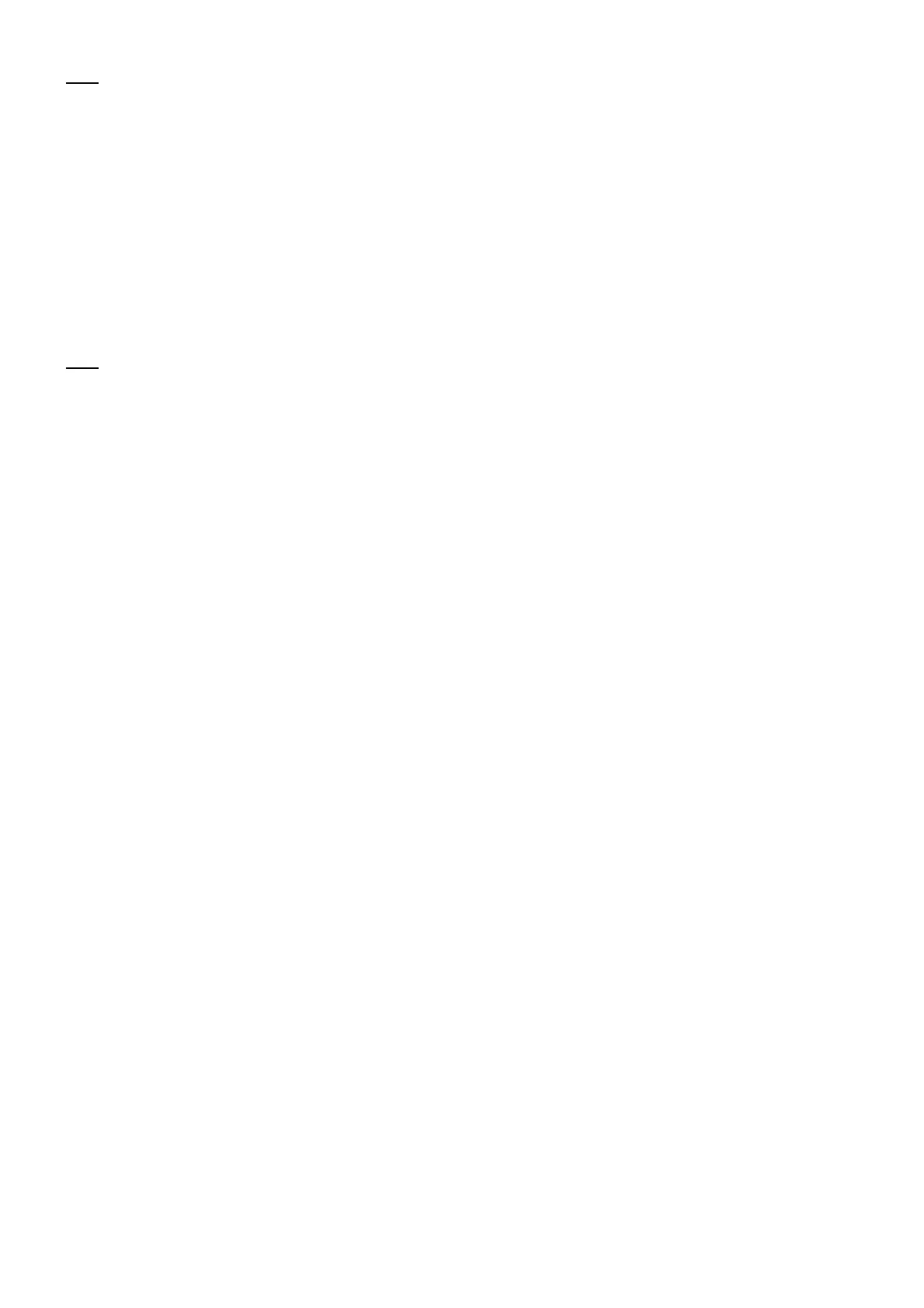Alarm clock time: Drag the dot in the dial to set the hours.
Drag it again to set the minutes.
Tap the keyboard icon on the middle right to switch to the
numeric keyboard to input the time.
Repeat: You can choose Monday to Sunday. Tap the downward
arrow on the right to enter the calendar for custom selection.
Alarm Ringtone: Select the alarm clock ringtone from system
ringtones or local storage.
Vibrate: When the alarm clock rings, the phone will vibrate at
the same time.
Label: An alarm note will be displayed on the screen when it
rings.
Delete alarm: Long press the alarm you want to delete and tap
“Delete”.
World Clock
Add region: Tap the globe icon at the bottom of the screen to
check and select the cities from the list.
Comparison time: Drag the dot on the dial to see the time of
the city you added.
Weather: The weather will be showed when you tap on the city
name.
Timer