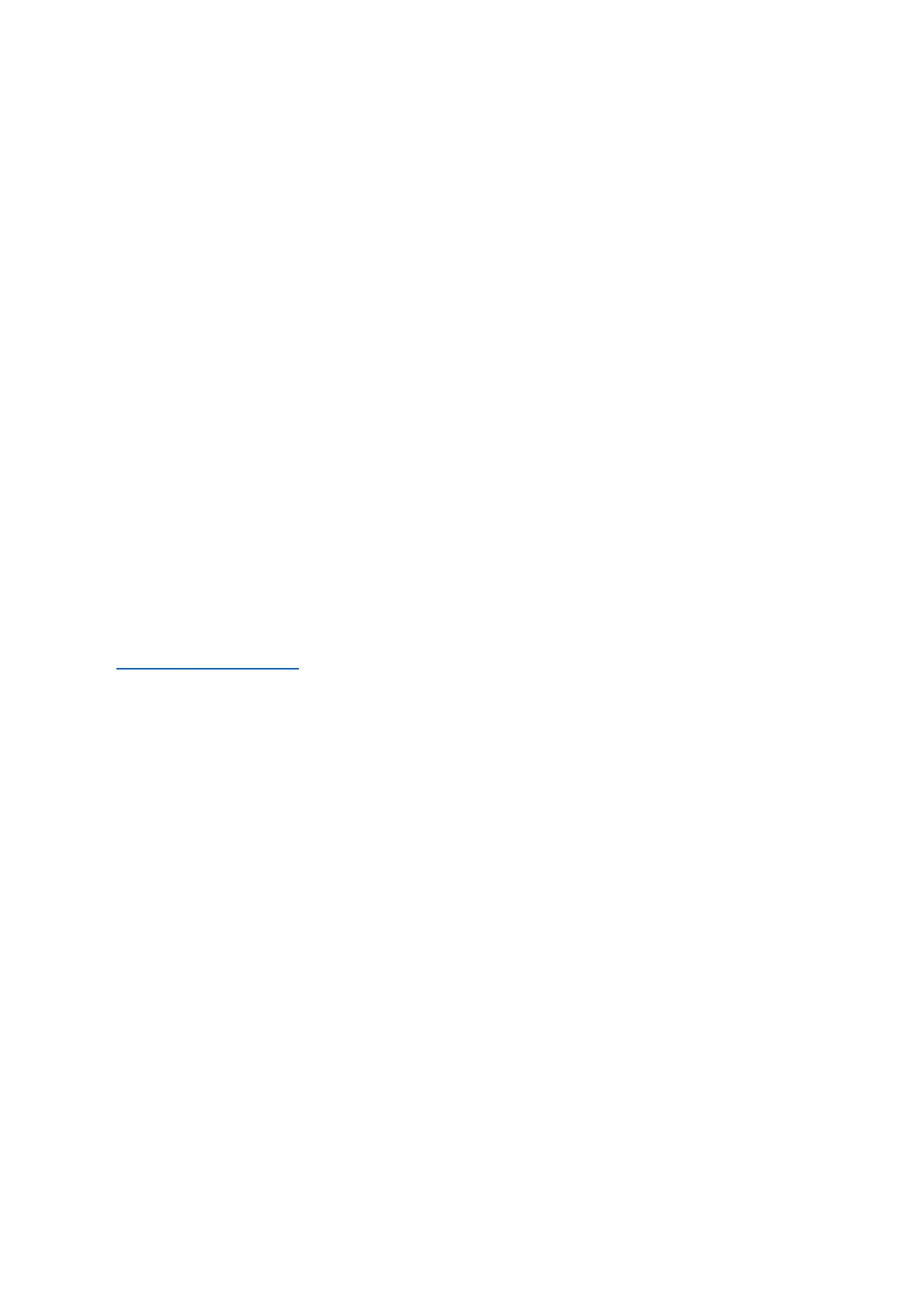Do not disturb
Answer calls via speaker: Route incoming calls to speaker
when gaming mode is turned on.
How to show notifications: Select the notification display
mode when game mode is on. There are four modes: Heads up,
Text only, Bullet screen and Block.
Disable automatic brightness: lock screen brightness when
Gaming mode is turned on
When you do not want to be disturbed by a message, enable Do
Not Disturb mode. The phone will not ring or vibrate when it
receives a notification, except for alarms and settings. Scroll to the
notification bar and tap to enable the "Do Not Disturb" function.
See Do Not Disturb for settings.
App Cloner
Create a new copy for the application to login to different
accounts.
Go to Setting > Apps > App Cloner. The list will show you the
applications that supports App cloner. Tap the application to open
App cloner.
Display over other apps
You can go to Settings > Apps > Display over other apps to
view and configure supported apps. When you open the specified
application in Display over other apps, the app will create a
