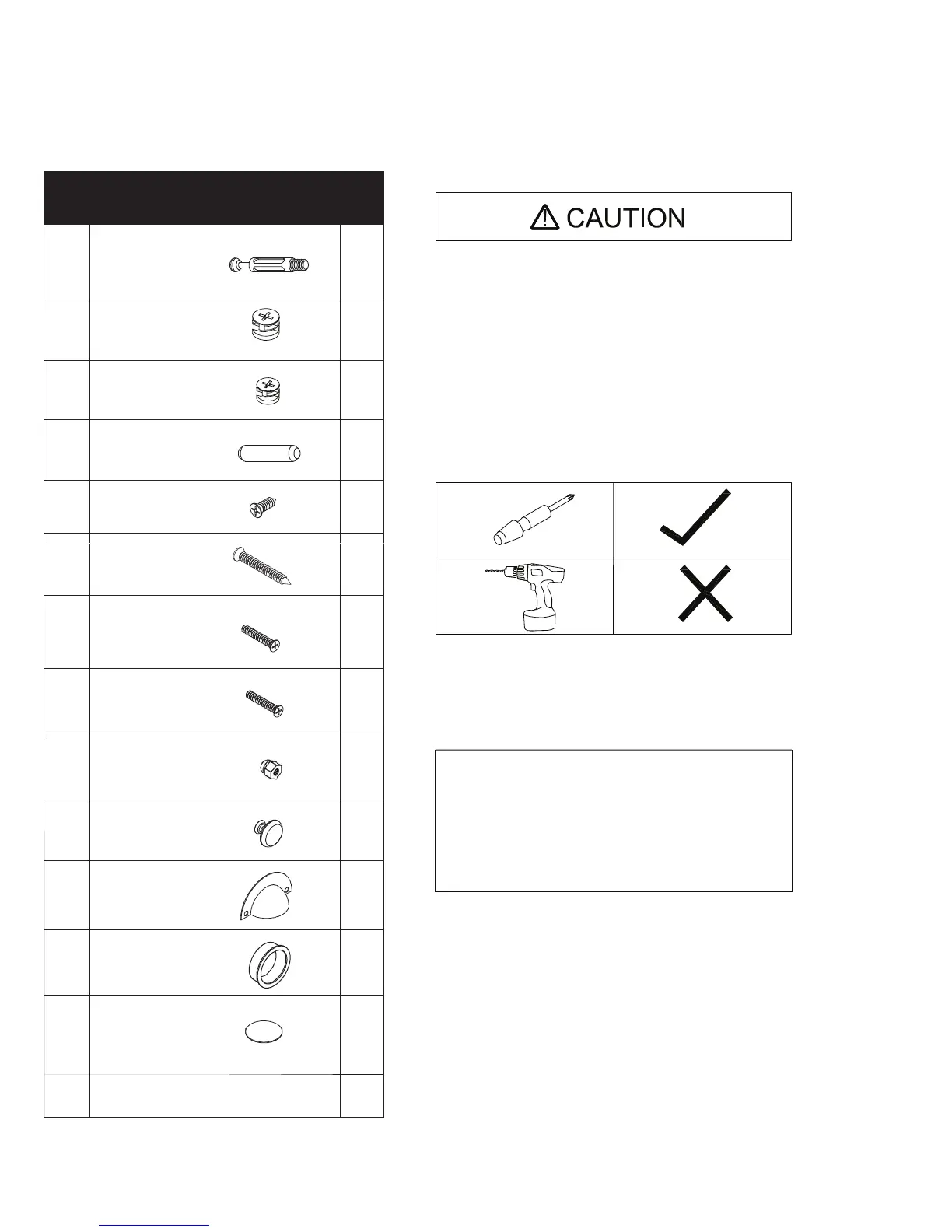6 of 16
EXTRA HARDWARE INCLUDED FOR YOUR CONVENIENCE. ITEMS ARE NOT SHOWN TO SCALE.
HARDWARE LIST
PART DESCRIPTION
QT
Y.
A Bolt
54
F1
M4 x 22MM 4
I
Plastic Grommet 1
J
Large Handle 2
B2 22
IF YOU ARE MISSING ANY OF THESE PARTS,
OR IF YOU HAVE A DAMAGED PART, PLEASE
VISIT WWW.COMFORTPRODUCTS.NET/SUPPORT
REFERENCE THE MODEL # ON THE FRONT OF
THIS MANUAL. SIMPLY COMPLETE THE INFORMATION,
INCLUDING THE PART YOU NEED. THE PART WILL
NORMALLY BE SHIPPED WITHIN 48 HOURS.
- READ THE INSTRUCTION MANUAL BEFORE ASSEMBLING.
- REMOVE ALL PIECES BEFORE BEGINNING INSTALLATION.
- OPEN THE HARDWARE AS NEEDED .
- ASSEMBLE IN AN AREA WITH PLENTY OF SPACE.
- READ EACH STEP BEFORE BEGINNING CONSTRUCTION.
- HAVE A SCREWDRIVER BEFORE YOU BEGIN ASSEMBLING
(NOT INCLUDED).
- NEVER FORCE THE SCREWS OR FITTINGS.
- KEEP THIS MANUAL FOR FUTURE REFERENCE.
- TIGHTEN ALL THE SCREWS EVERY 6 MONTHS.
CLEANING AND CARE
- CLEAN SURFACES WITH A DRY OR DAMP CLOTH.
- DO NOT USE ABRASIVE CLEANERS.
- DO NOT USE A POWER DRILL.
HARDWARE KIT
C
K
Dowel
Sticker
20
B1 Large Cam
Small Cam
32
D M4 x 14MM
26
E M5 x 40MM
12
F2 M4 x 18MM
1
G Nut
4
H Small Handle
1
24
Extra Hardware (A - G) 1 set
