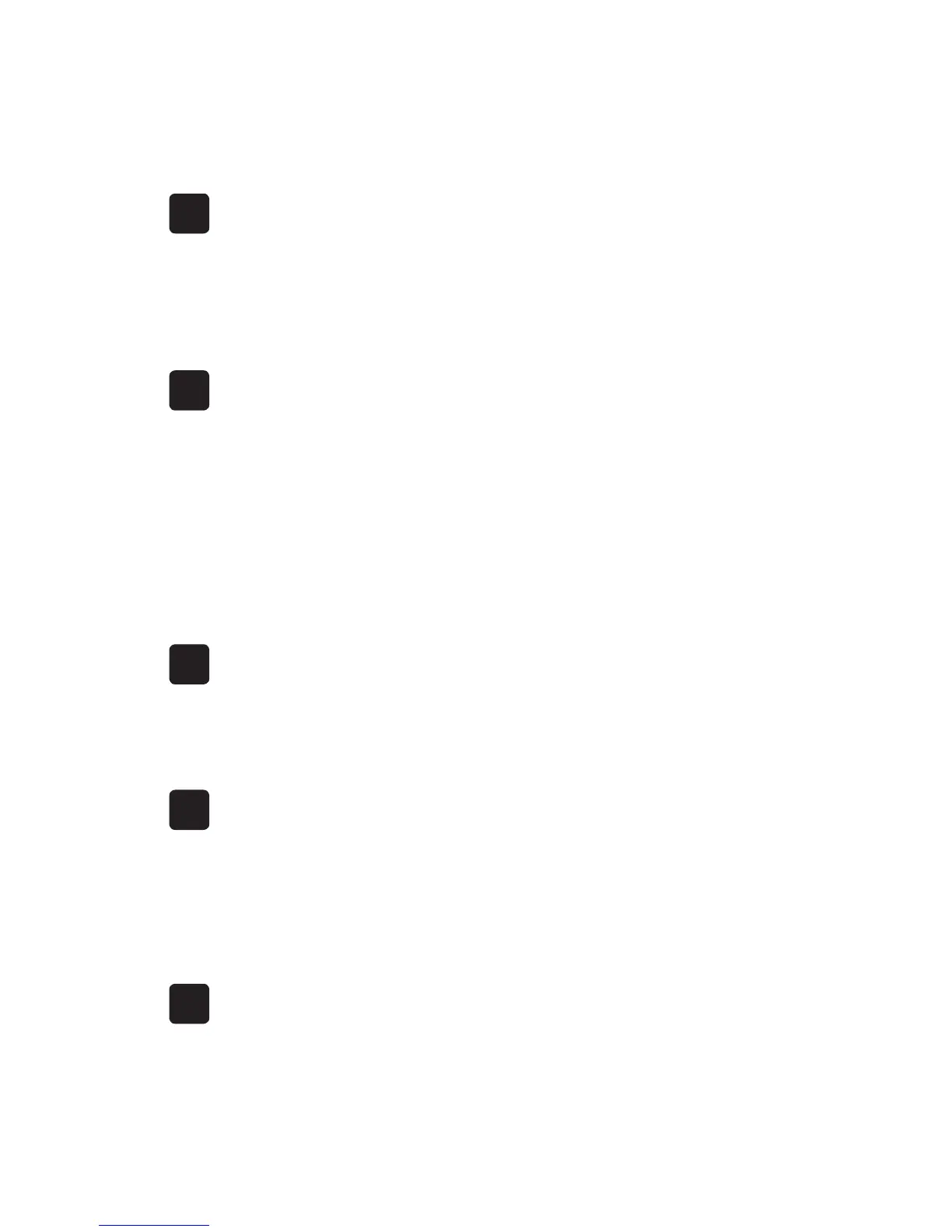6
Table of Contents
1 Getting to know your system .......................... 12
The OneTouchSelect® Plus Blood Glucose
Monitoring System .........................................................12
The Range Indicator Feature ........................................18
2 Set up your system ........................................22
Turn your meter on ....................................................... 22
Use the display backlight to make it easy to read
results ............................................................................. 22
First time set up ............................................................ 23
Turn the meter off after setup ...................................... 31
3 Take a test ....................................................32
Test your blood glucose ............................................... 32
Test with control solution .............................................59
4 Review past results and averages ...................72
Review your past results .............................................. 72
View your averages ...................................................... 75
Download results to a computer ................................. 78
5 Adjust meter settings after first time set up ....80
Set time and date...........................................................81
Set range limits .............................................................84