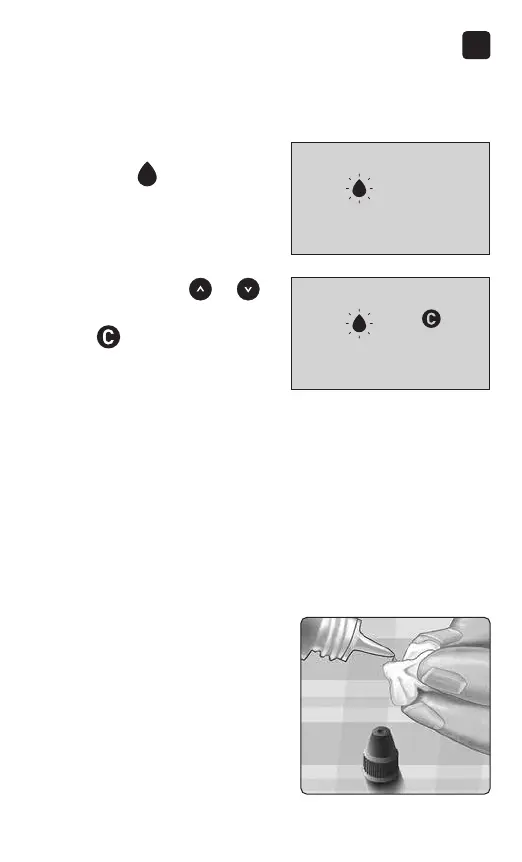65
3
Taking a test
Preparing the control solution
1. Before removing the cap, shake the vial gently
2. Remove the vial cap and place it on a flat surface with
the top of the cap pointing up
3. Squeeze the vial to discard
the first drop
2. Wait for the flashing blood
drop icon (
) to appear on
the display
3. Press and hold
or
until the control solution
icon ( ) appears on the
display
