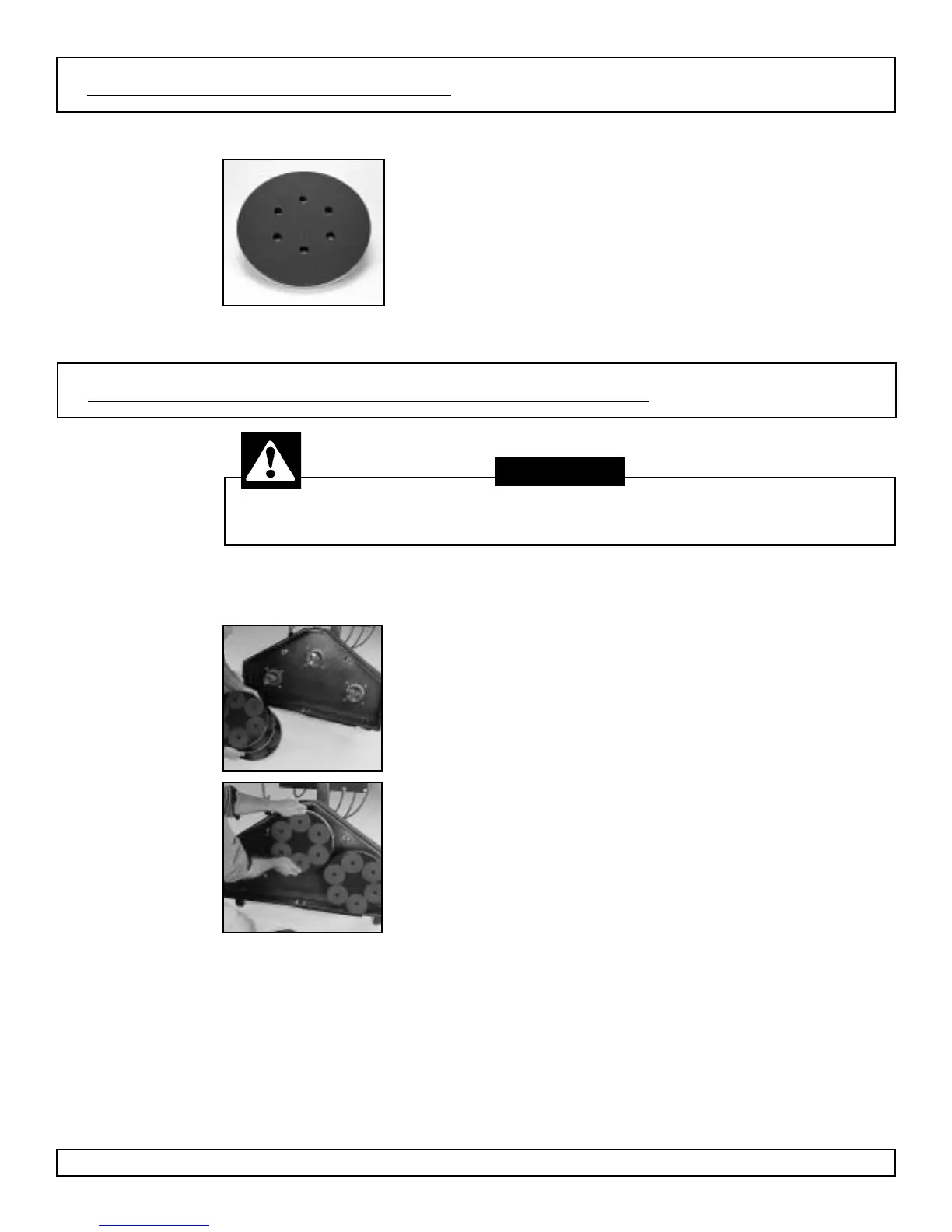AA
TTTTAACCHHMMEENNTT
II
NNSSTTAALLLLAATTIIOONN
&& CC
HHAANNGGIINNGG
When installing or changing the velcor drivers and diamonds, turn OFF the machine
and disconnect the power cord from the electrical outlet.
CAUTION:
PAGE 4
Remove the plugs from the power box.
Pad Holder Installation
1) Lift up the deck assem-
bly and tilt back as shown.
2) Position the diamond
disks to be used on the
bottom of the pad holder
as shown.
3) Line up the holes on
the pad holder with the
four metal pins protruding
from each of the three
heads on the bowls.
4) Push the pad holder on
by hand and if necessary,
carefully tap it into place
with a rubber mallet.
9) Move the SWOOP to where the polishing is to begin
and return deck assembly to the operation position.
11) To adjust skirt, align the skirt with the center of
the machine and wrap it around with the bottom edge
touching the floor.
12) Follow Operating Instruction and begin again.
Pad Holder Removal
1) Using both hands, reach beneath the bottom side of
the velcor pad holder and pull up towards yourself to
free it from the machine.
AA
TTTTAACCHHMMEENNTT
DD
EESSCCRRIIPPTTIIOONN
POLISHING VELCRO PAD HOLDER:
Used to hold the diamond polishing disks in place. The velcro pad holder can
remain through the polishing steps (grits: 100/200/400/800/1500/3000).
This will cut down on storage space and maximizes the use of a single set of
drivers.