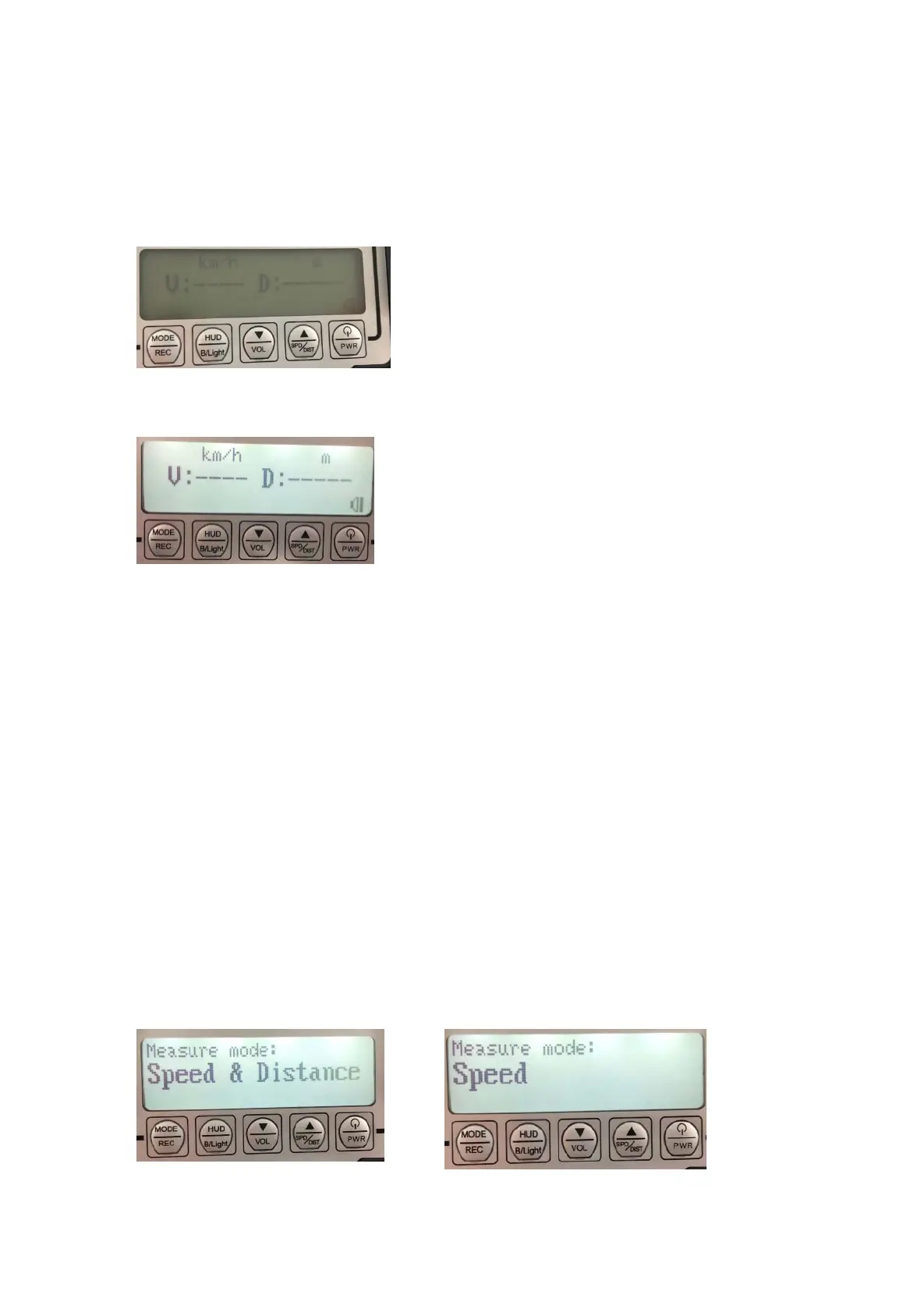Press the PWR button again to turn it off.
5. Backlight switch
Press and hold on the HUD button for 3 seconds, the backlight will be shut down.
Press the HUD button for another 3 seconds ,it will restore the backlight status.
PIC 1:Backlight in shutting down status
PIC 2:Backlight in lighting up status
6. Measure mode:
(This item is a description for the menu feature,don’t need testing)
Press the PWR button to power on, press and hold on the MODE button for 3 seconds to
enter the menu settings, press the ▲ button to enter the different modes:
6.1. Speed & Distance (PIC1):
The running speed and distance of the vehicle (default mode)
6.2. Speed (PIC 2):
The running speed of the vehicle
6.3. Distance (PIC 3): Distance
6.4. Spd & Dist Hold (PIC 4):
Lock the Speed and Distance
6.5. Speed Hold (PIC 5):
Lock the running Speed of the Vehicle
6.6). Distance Hold (PIC 6):
Lock the Distance
PIC1 PIC2
4
