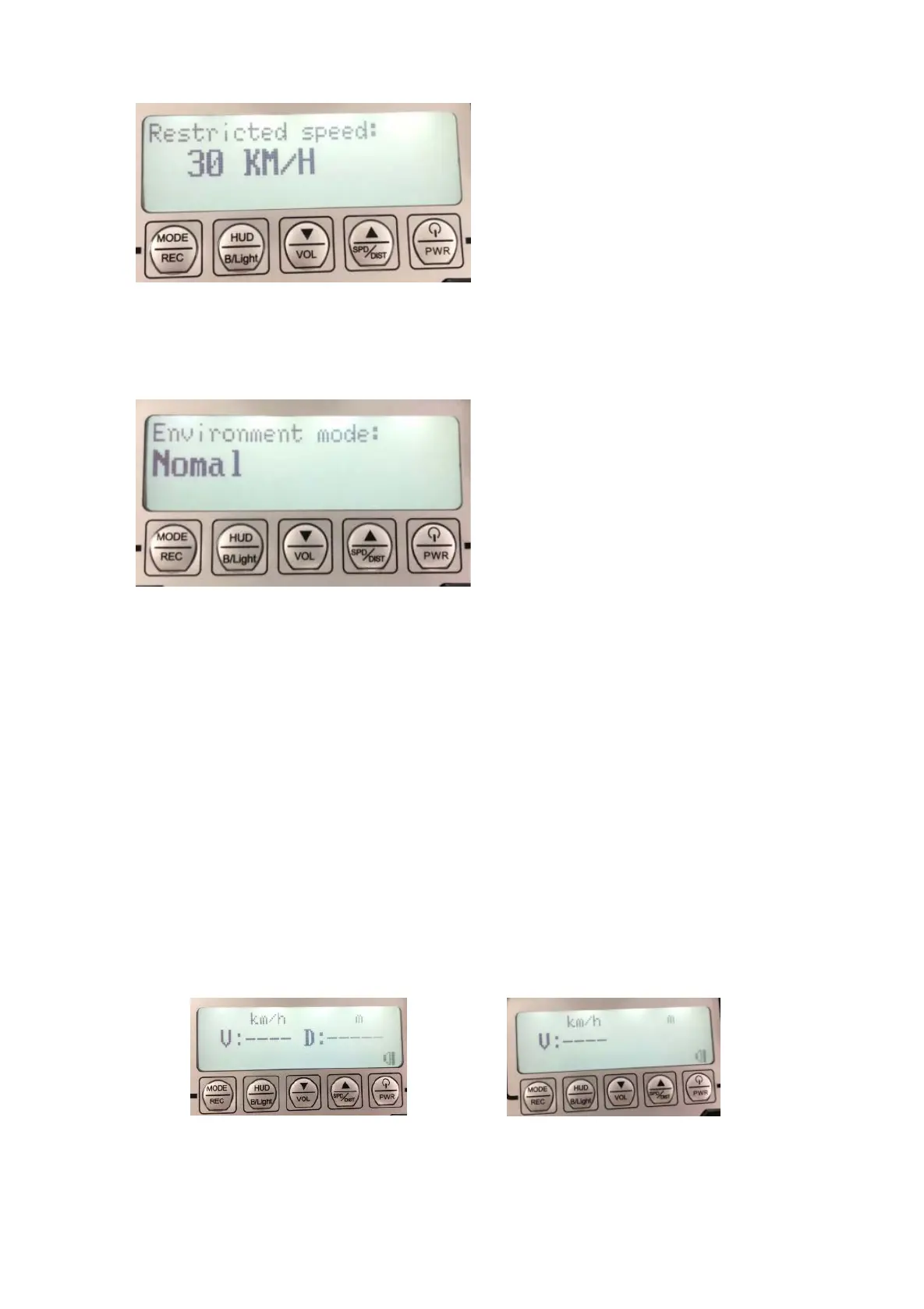250KM/H.
10. Environment mode
Press the ▲ button to set the Normal,bad weather ,Default at Normal.
11.How to switch the Speed mode /distance mode
In the default operation interface, Press the▲button to switch the different modes, then
aim the target to test,you will get the distance and the speed.
11.1 V:---- D:----- speed and distance mode (PIC1)
In speed and distance mode, aim at the target to get the speed and distance, the LCD and
screen will display the running speed and distance data .
11.2 V:---- speed mode (PIC 2)
Directly press the▲button to switch into the speed mode, aim the target to test, the LCD
and screen will display the running speed data.
PIC 1 PIC 2
11.3 D:----- distance mode (PIC 3)
Directly press the ▲button to switch into the distance mode (D), aiming at the target to
6
