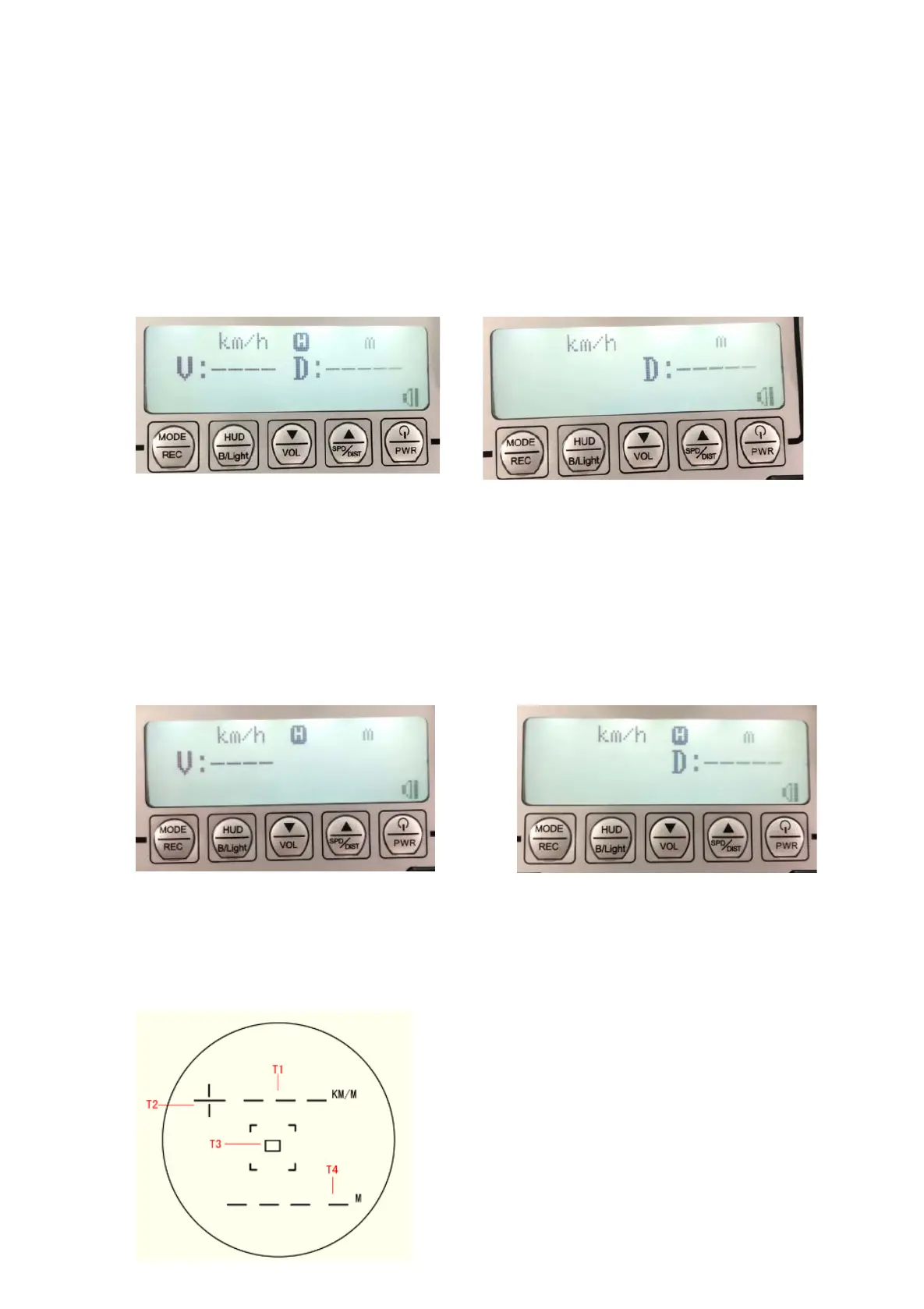test, the LCD and screen will display the distance data.
11.4 V:---- D:----- (H) speed and distance lock mode (PIC 4)
Directly press the▲button to switch into the speed mode and distance lock mode (H),
aiming at the target to test, the LCD and screen will display the locked speed and distance
data.
Note: When in lock status,if not release the trigger button ,it will not measure, if release
the trigger button,the date will change),the LCD and screen will display the locked data.
PIC 3 PIC 4
11.5 V:---- (H) speed lock mode (PIC 5)
Directly press the▲button to switch into speed lock mode (H), aiming at target to test,the
LCD and screen will display the speed data.
11.6 D:----- (H) distance lock mode (PIC 6)
Directly press the▲button to switch into the distance lock mode (H), target test, the LCD
and screen will display the distance data .
PIC 5 PIC6
12. Telescope sighting system
The aiming system has a fully transparent LCD display with cursor-line of sight and
simultaneous display of speed and distance.
7
