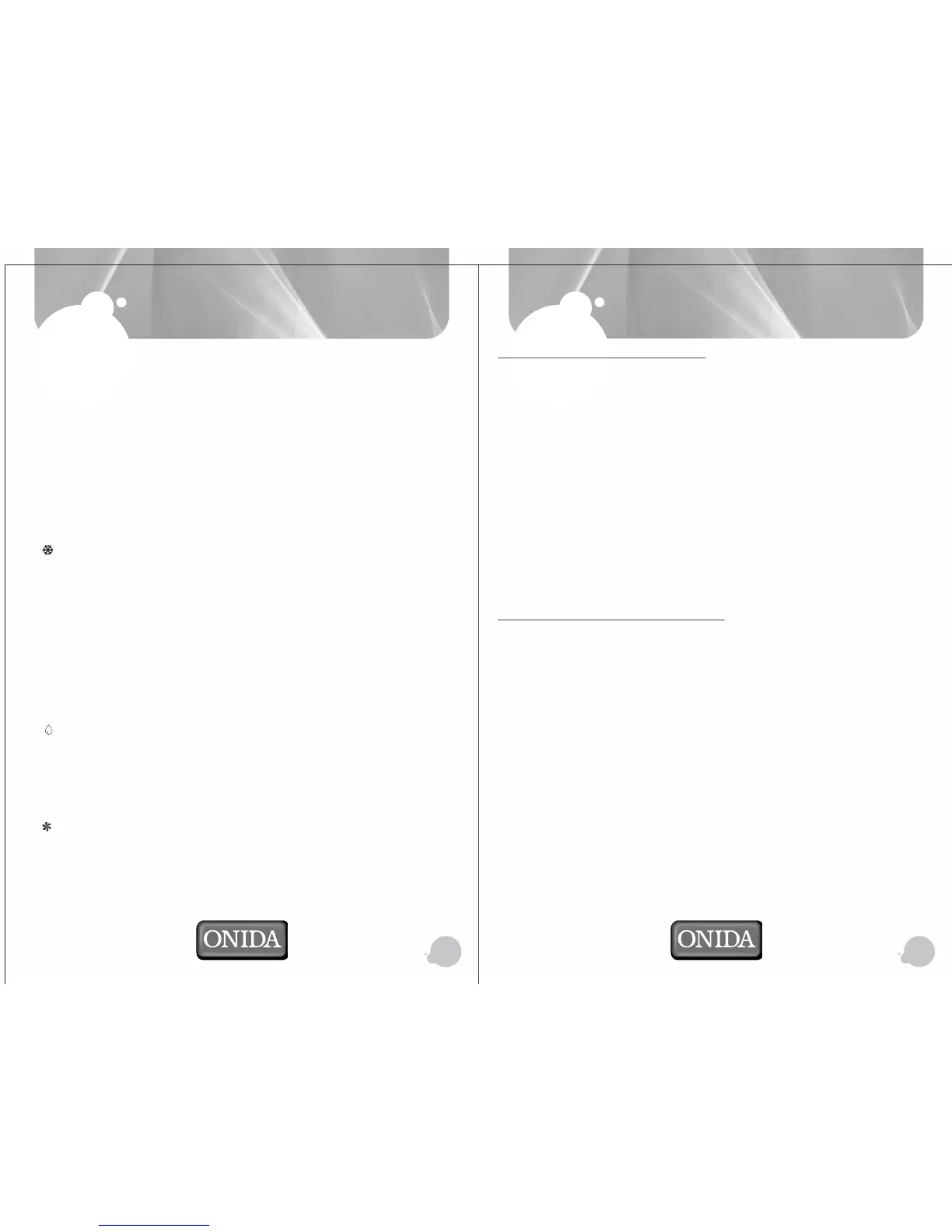76
The AUTO Mode :
1. Press "MODE" button to cyclically step through the
modes and stop when AUTO mode is selected.
2. Auto
3. In this mode, the fan speed is auto.
4. In the AUTO mode, You can change the temp.
The COOL mode:
In the cool mode, the compressor is in operation and your AC functions in the standard
operating mode, cooling your room to the desired set temp.
1. Press "MODE" button to cyclically step through the
modes and stop when cool mode is selected.
2. symbol can be seen on the Remote panel when you select the cool mode.
In this mode, you can change the temp. settings by pressing " " and temp. buttons.
You can change the fan speed setting by pressing FAN button.
3. If the Room temp. is more than the set temp., then the compressor & outdoor FAN will
remain ON and perform the Cooling operation. If the room temp. achieves the temp. less
than set temp., then the compressor & outdoor FAN will remain OFF.
The DRY Mode:
In the DRY mode, your AC reduces the humidity within the room faster.
O
When the room temp. is more than 16 C then only the DRY mode operates.
1. Press "MODE" button to cyclically step through the
modes and stop when DRY mode is selected.
2. symbol can be seen on the Remote panel when you select the DRY mode.
3. In DRY mode, Indoor FAN will run at low speed, Compressor & Outdoor Fan will remain
ON & run in preset temperature. Temperature can be change.
TURBO-AUTO-COOL-DRY-ECO-FAN
symbol can be seen on the Remote panel.
TURBO-AUTO-COOL-DRY-ECO-FAN
+ " - "
TURBO-AUTO-COOL-DRY-ECO-FAN
The FAN Mode:
1. Press "MODE" button to cyclically step through the TURBO-AUTO-COOL-DRY-ECO-FAN
modes and stop when FAN mode is selected.
2. symbol can be seen on the Remote panel when you select the FAN mode.
3. In FAN mode, only Indoor FAN will run at set speed and Compressor & Outdoor Fan will
remain off.
4. In this mode, you can change the Indoor FAN Speed, but you can not set the desired TEMP.
OPERATIONS OPERATIONS
i-Cool (With Ceiling Fan Controller):-
One touch auto cooling control of AC & Ceiling Fan*.
This mode is activated by pressing i-cool key on remote. To enable mode to control Ceiling
Fan also, main switch of Ceiling Fan has to be in ON position.
In this mode initially the AC & Ceiling Fan start in special mode at super high speed
designed to give instant cooling and comfort. Compressor will start immediately in this
mode. After some time the AC and Ceiling Fan work at special mode which gives powerful
cooling along with energy savings. During this mode the speed of AC Fan and ceiling fan
changes automatically with time and temperature change. Set temperature also changes
automatically. During this operation both AC and Ceiling Fan are coordinated to ensure
speed cooling with energy savings. While AC is in this mode temp, Fan Speed, Timer, Sleep
keys are inactive and these parameters cannot be changed.
To quit i-cool mode Press MODE.
i-Cool (Without Ceiling Fan Controller):-
In case i-cool ceiling fan controller which is an optional accessory has not been installed, the
AC will work in special i-cool mode on pressing i-cool key on remote. In this mode initially the
AC work start at super high speed designed to give instant cooling and comfort.
Compressor will start immediately in this mode. (Fan noise will be higher during this period
due to higher air throw).After some time the AC will work at special mode which gives
powerful cooling along with energy savings. During this mode the speed of AC Fan speed
changes automatically with time and temperature change. Set temperature also changes
automatically. While AC is in this mode temp, Fan Speed, Timer, Sleep keys are inactive and
these parameters cannot be changed. To quit i-cool mode Press MODE Button.
* i-cool Ceiling Fan Controller is an optional accessory and is not part of the AC . Cost of i-
cool ceiling fan controller and its installation is extra and not included in the AC.
