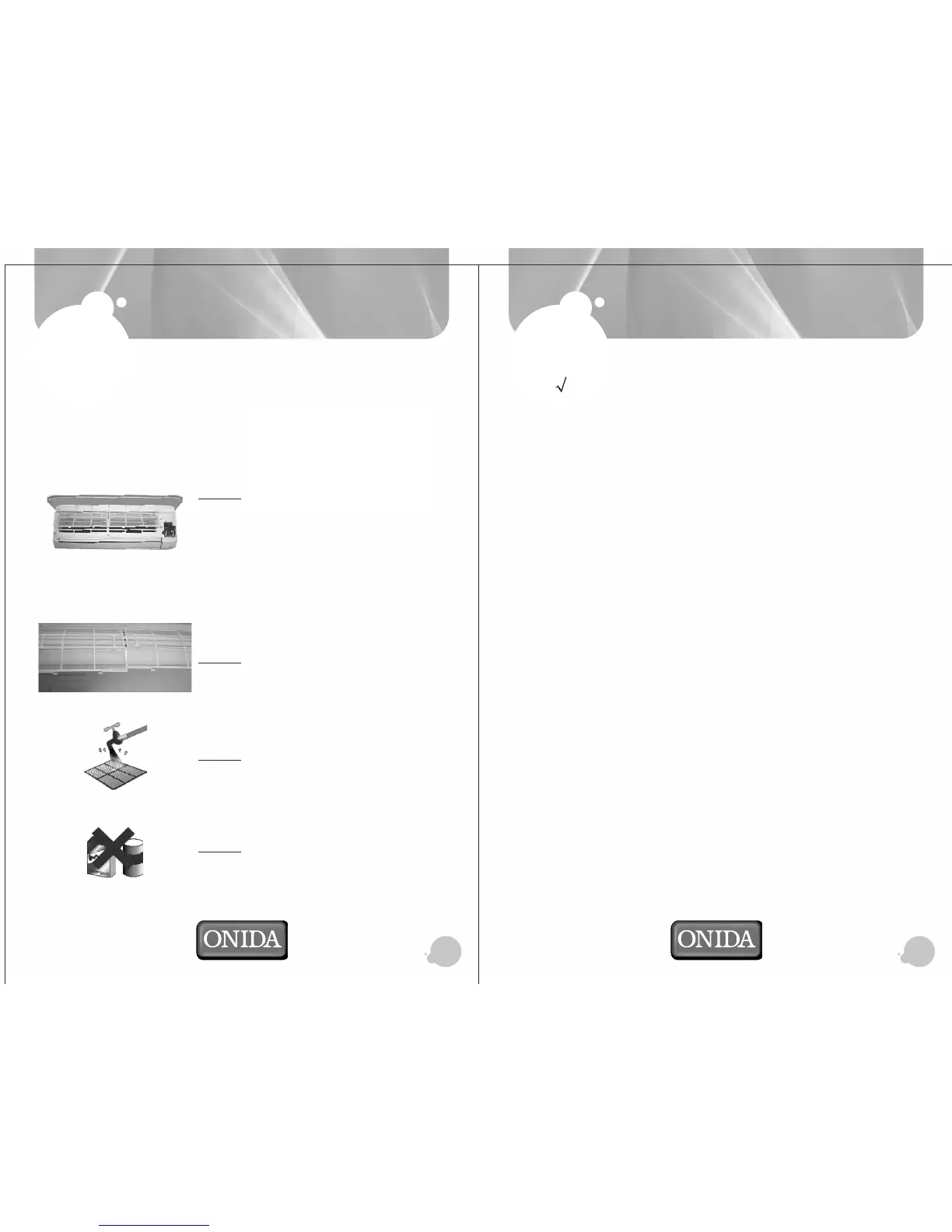2120
TAKE CARE OF YOUR
AIR CONDITIONER
Most of the maintenance work on your air
conditioner, during warranty and
subsequently under the maintenance
contract, will be handled by a trained
technician. However, there are some simple
maintenance jobs that you, as a user, should
carry out on your own.
• Lift the cover by applying gentle
pressure on both sides and lift it
upwards
• The filters will be visible
• Lift the filters slightly upwards
• Pull out the filters
• Wash the filters under a tap until
they are clean
• Do not use detergents for cleaning
the filter.
PRECAUTIONS TO BE TAKEN
Do's ( )
• Seal all air gaps in the room
• Choose the right temperature to avoid over cooling
• Ventilate the room regularly.
• Switch off the power supply if not in use for long.
• Unplug the unit while cleaning.
Don't's ( )
• Don't leave the doors and windows open when the air conditioner is on.
• Don't use hot water to clean your front grill
• Don't use scouring powder, harsh soaps, wax or polish on the grill.
• Don't switch on the air conditioner immediately after switching it off.
Wait for 2 minutes.
• Don't operate with a clogged filter
• Don't block air intake & outlet vents
• Don't change setting unnecessarily.
X
