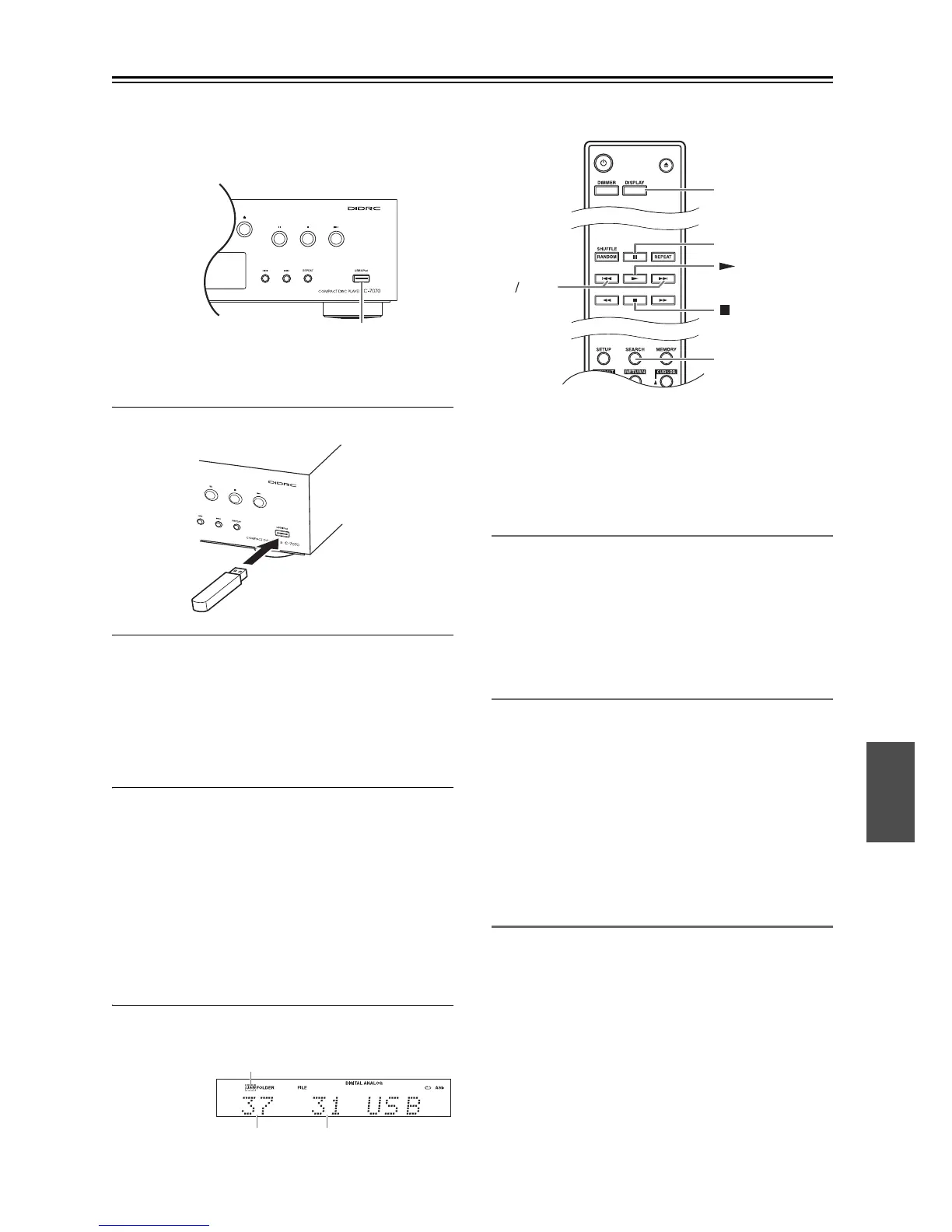En-25
USB Playback
This section explains how to play music files on a USB flash drive.
Connect a USB flash drive as shown below.
1
Insert your USB flash drive.
2
Select “USB” using the [DISC/USB] button
on the CD player.
• When no USB flash drive is connected, “No
USB” will appears.
• When there is no MP3, WMA or AAC file in the
USB flash drive, “USB No File” will be dis-
played.
3
To start playback, press the Play [] but-
ton.
Playback will start with the top file in the folder
structure (see page 18, File #1).
To stop playback:
Press the Stop [] button.
To pause playback:
Press the Pause [] button. The Pause indicator
appears. To resume playback, press the Play []
button again.
Display during Stop
Note:
• When all music files of a USB flash drive have been
played, playback will repeat from the top music file in
the folder structure. The type of repeat playback can
be selected.
Selecting Music Files
Press the [] button repeatedly to select the previous
file.
• While playback is stopped, pressing the [] button
will select the previous file.
•Press the [] button repeatedly to select the next
file.
Selecting Music Files in Other Folders
1. Press the [DISPLAY] button to display the cur-
rent folder name.
2. To select the previous folder, press the [] but-
ton.
To select the next folder, press the [] button.
3. Press the [DISPLAY] button to display the file
name.
4. Use the [] or [] buttons to select a file.
Selecting a Folder during Playback
(Search Mode)
This section explains how to select MP3/WMA folders.
1. Press the [SEARCH] button.
The display blinks.
2. To select the previous folder, press the Previous
[] button.
To select the next folder, press the Next [] but-
ton.
3. Press the [SEARCH] button to display the file
name.
4. Use the Previous [] and Next [] buttons
to select a file.
5. Press the [] button.
