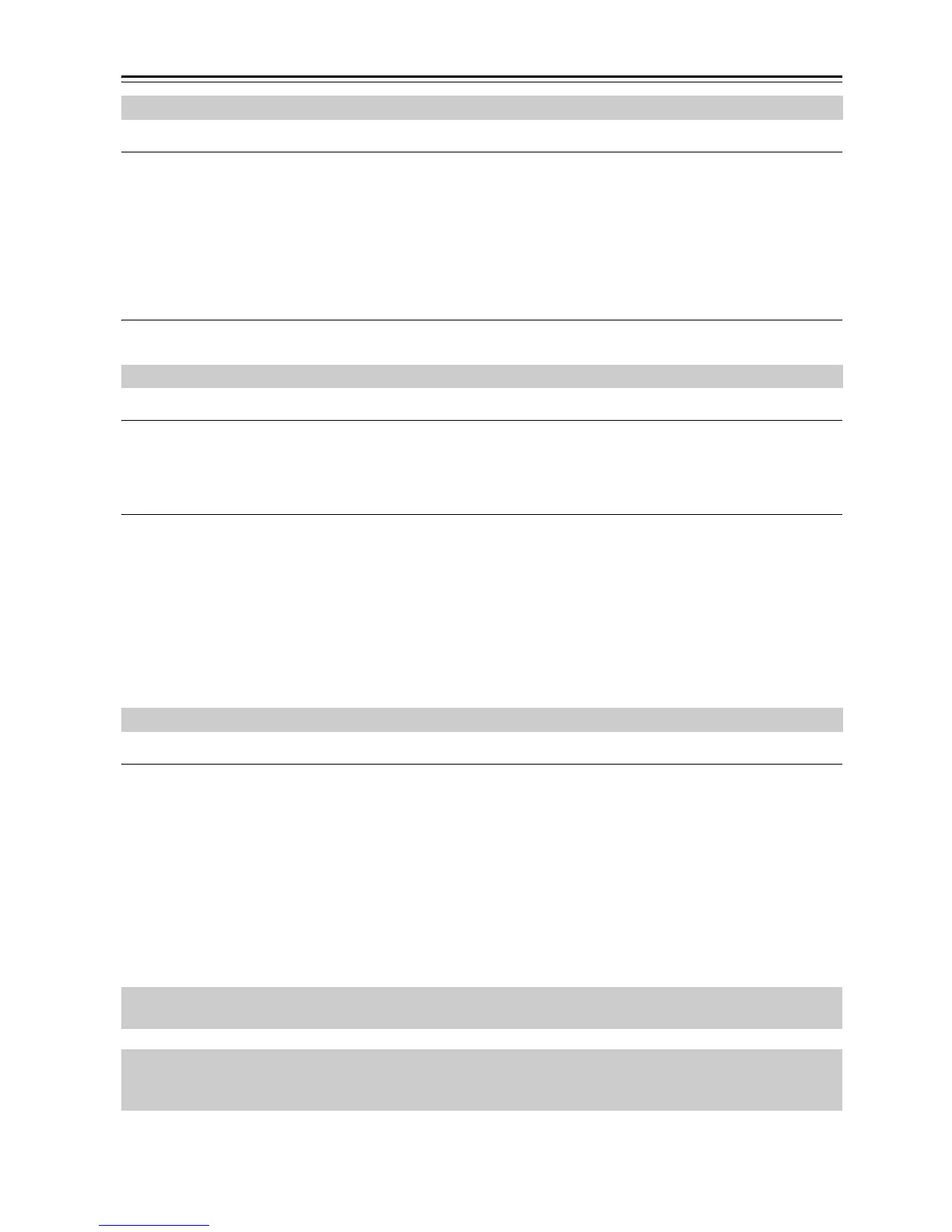En-30
Troubleshooting—Continued
Can’t access the music files on a USB flash drive.
• Make sure that the USB indicator light is on. If the light is not on, make sure that it is connected correctly and that
the USB flash drive is one that is supported (page 25).
• The CD player supports USB flash drives that support the USB Flash Class. However, playback may not be possible
with some USB flash drives even if they conform to the USB Flash Class.
• This CD player cannot recognize .WAV or .wav files.
• Check that the memory format is FAT16 or FAT32.
• USB flash drives with an internal USB hub are not supported.
Can’t Play MP3/WMA/AAC Files.
• MP3/WMA/AAC files without a “.MP3/.WMA/.AAC” or “.mp3/.wma/.aac” filename extension are not recognized.
There’s No Sound.
• Make sure that the iPod/iPhone is connected correctly.
• Make sure that no video content is being played.
• Reset the iPod/iPhone.
Other
• The iPod/iPhone will not be charged while the CD player is in Standby mode.
• During playback on the iPod nano or iPod (5th generation), “ONKYO” is displayed on the iPod display and the click
wheel is disabled.
• If “No USB” appears or if the display does not change from “USB Reading” or “iPod Reading”, try the following
measures.
- Disconnect the iPod/iPhone and try connecting it again.
- Disconnect the iPod/iPhone, turn the CD player to the standby/off state and then on again, and then connect the
iPod/iPhone again.
- Disconnect the iPod/iPhone and reset it.
The remote controller does not work.
• There are no batteries in the remote controller. Install new batteries (page 10).
• The batteries are expired. Replace with new batteries (page 10).
• The batteries are installed incorrectly. Check the batteries and correct as necessary (page 10).
• You’re not pointing the remote controller at the C-7070’s remote sensor. Point the remote controller at the C-7070’s
remote sensor (page 10).
• You’re too far away from the C-7070. Move the remote controller closer to the C-7070 (page 10). The remote con-
troller has a range of approximately 5 meters (16 ft.).
• A strong light source is interfering with the C-7070’s remote sensor. Make sure that the C-7070 is not subjected to
direct sunshine or inverter-type fluorescent lights. Relocate if necessary.
• If the C-7070 is installed in a cabinet with colored glass doors, the remote controller may not work reliably when the
doors are closed. Open the doors, or use a cabinet without colored glass.
USB flash drive Playback
iPod/iPhone
Remote Controller
Onkyo is not responsible for damages (such as CD rental fees) due to unsuccessful recordings caused by malfunctions
of the unit. Before you record important data, make sure that the material will be recorded correctly.
The C-7070 contains a microcomputer for signal processing and control functions. In very rare situations, severe
interference, noise from an external source, or static electricity may cause it to lockup. In the unlikely event that this
should happen, unplug the power cord, wait at least 10 seconds, and then plug it again.
