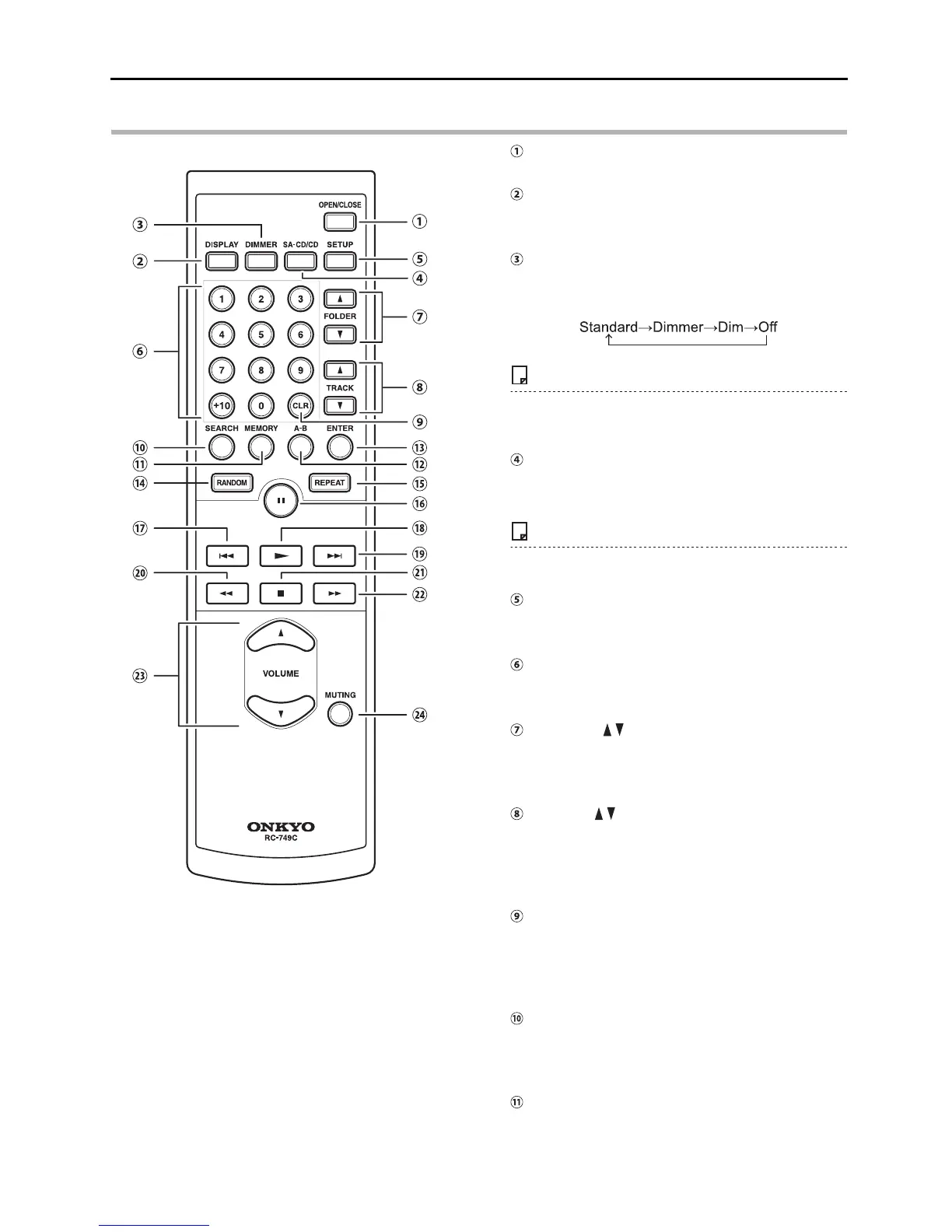Before Using This Product—Continued
10
Remote controller
OPEN/CLOSE buttons
Open and close the disc tray. (See p.17)
DISPLAY button
Use this button to change the information on the
unit's display. (See p.22)
DIMMER button
Use this button to select one of the unit's four
display-brightness levels.
If the brightness is set to "Off," operating the unit will cause it to
illuminate for five seconds.
SA-CD/CD button
Select the playback area (Super Audio CD/CD) to
play on a Super Audio CD hybrid disc. (See p.18)
The mode cannot be switched during playback.
SETUP button
Use this button to begin or end unit setup. (See
p.29)
Number keys
Use these keys to select tracks and the like. (See
p.20 and p.24)
FOLDER / buttons
This is used to select folders on discs containing
MP3 or WMA tracks. (See p.21)
Change the setting item during setup. (See p.29)
TRACK / buttons
This is used to select tracks. To play the selected
track, press the Play button or the ENTER button.
(See p.21)
Change the setting during setup. (See p.29)
CLR button
Use this button to clear any numbers that have
been entered during numeric input.
When making a memory setting, the selected track
is erased.
SEARCH button
Specify the track on a music CD or SACD.
Search for a folder on a CD containing MP3 or
WMA tracks. (See p.21)
MEMORY button
Use this button to begin or end memory playback.
(See p.24)