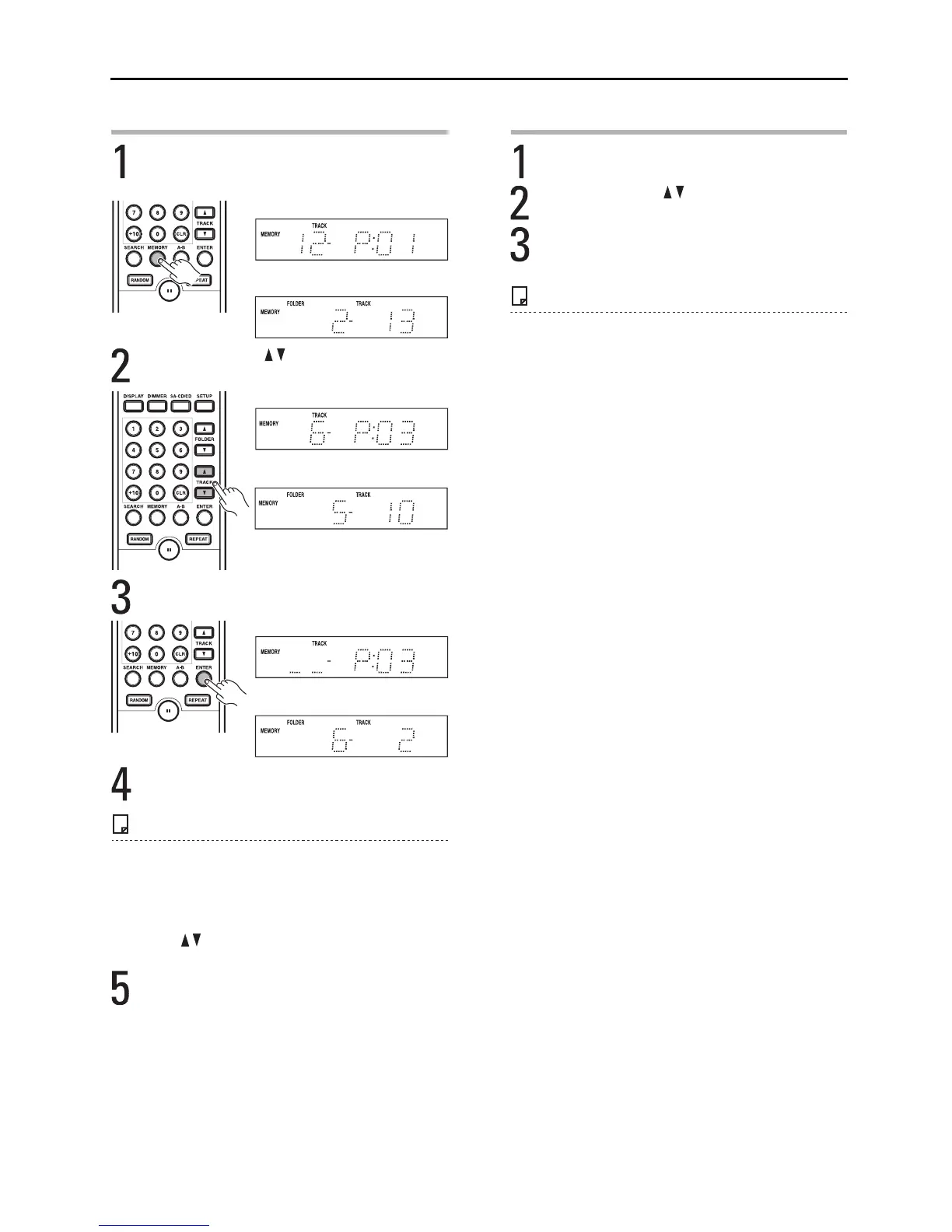Playback Methods—Continued
26
Add a New Track to Memory
Press the MEMORY button on the remote
controller.
Press the TRACK / buttons to select the
location to add.
Press the ENTER button.
Use the number keys to enter the number of
the folder and track you wish to play.
- See the page below corresponding to your disc type for more
information about how to perform this operation.
Super Audio CD or CD: see p.24
MP3 or WMA: see p.24
- To switch between FOLDER and TRACK input, press the
FOLDER / buttons.
Press the ENTER button.
The selected track is added to the memory.
Erase a Track from Memory
Press the MEMORY button on the remote
controller.
Press the TRACK / buttons to select the
track you wish to erase.
Press the CLR button.
The selected track is erased.
Notes
The currently playing track cannot be erased.
