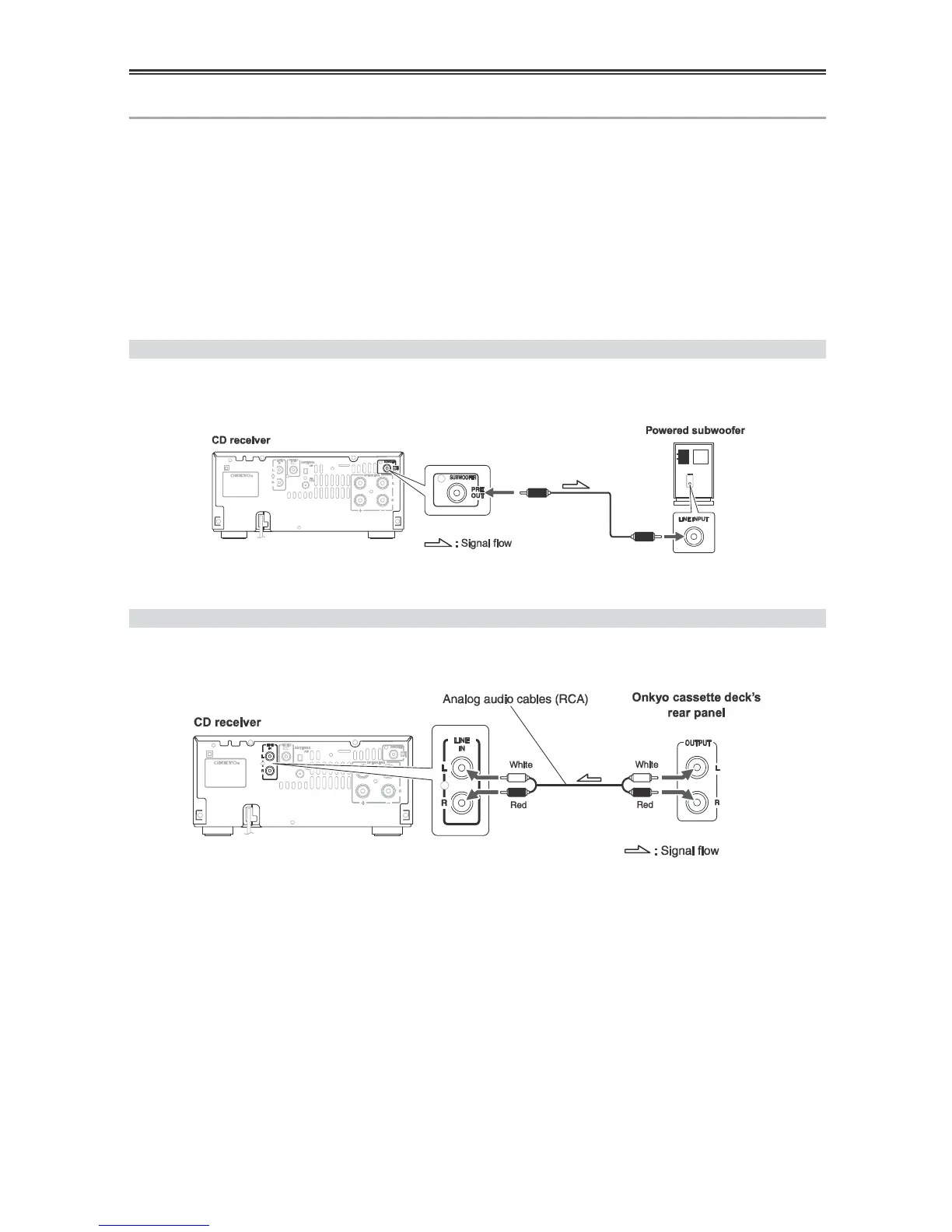Connecting Other Components
16
About Connections
• Before making any connections, read the manuals
supplied with your other components.
• Don’t connect the power cord until you’ve
completed and double-checked all connections.
Connection Color Coding
RCA-type audio connections are usually
color-coded: red and white. Use red plugs to connect
right-channel audio inputs and outputs (typically
labeled “R”). Use white plugs to connect left-channel
audio inputs and outputs (typically labeled “L”).
Note:
Do not put anything on top of the CD receiver, as it
may interfere with proper ventilation.
Connecting a Subwoofer
The CD receiver has a SUBWOOFER PRE OUT jack for connecting a powered subwoofer (i.e., a subwoofer
with a built-in amplifier).
Connecting Sound Reproduction Equipments
The following diagram shows how to connect sound reproduction equipments.
Connect the CD receiver’s LINE IN jacks to the cassette deck’s or MD recorder's, etc. OUTPUT (PLAY) jacks.