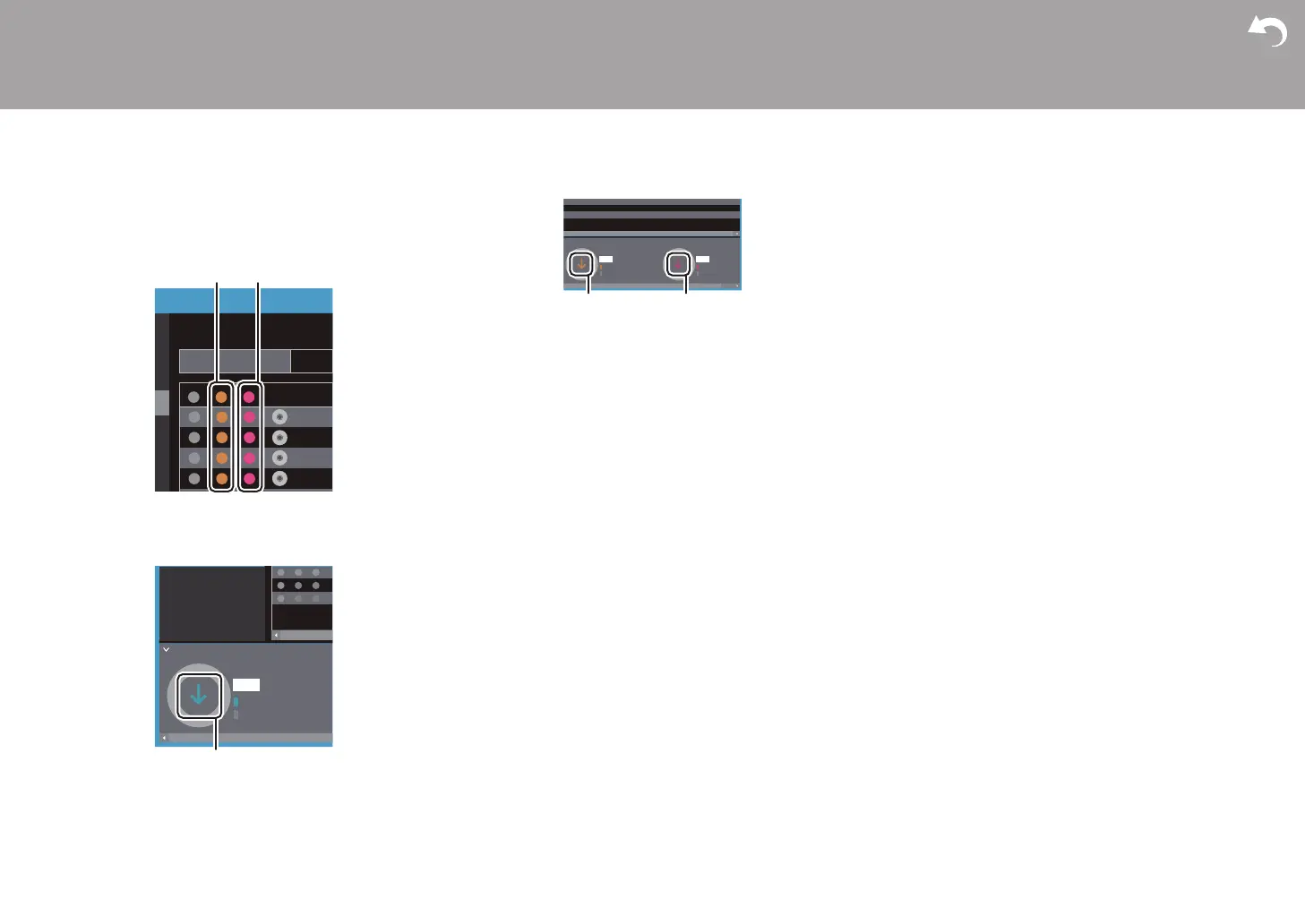10
> Before Start > Part Names > Initial Setup >Playback
Advanced Setup | Supplementary Information | Others
If the copy destination was selected by clicking 4, click
8 in the central column, and if 5 was clicked to select
the copy destination, click the check button 9 in the
column on the right.
5. If the copy destination was selected by clicking 3 in step
3, click :.
If the copy destination was selected by clicking 4, click
;, and if 5 was selected click <.
6. When "OK" is selected in the confirmation screen, the
selected music files are copied to this unit.
0 When copying a music file and an error message is
displayed, restart this unit and perform the operation
again. If the error message is displayed again, use
your computer to delete the "xdaplink" folder from the
built-in storage of this unit.
7. Tap "Unmount" on this unit's screen and unplug the
micro USB cable. Refer to "Listening to music from the
"Library""(P12) for play operations.
Title
Title
Best Mi
Best Mi
Best Mi
Best Mi
Used:
Free:
Select
Mix_05 Best Mix Jazz
00:04:42
MP3
5.40 MB
Artist B
Mix_06 Best Mix Jazz
00:03:54
MP3
4.49 MB
Artist B
Mix_07 Best Mix Jazz
00:04:38
MP3
5.32 MB
Artist B
Used:
Free:
Select
Used:
Free:
Select
SN29403051_DP-S1_En_1704XX.book 10 ページ 2017年4月11日 火曜日 午後5時37分
