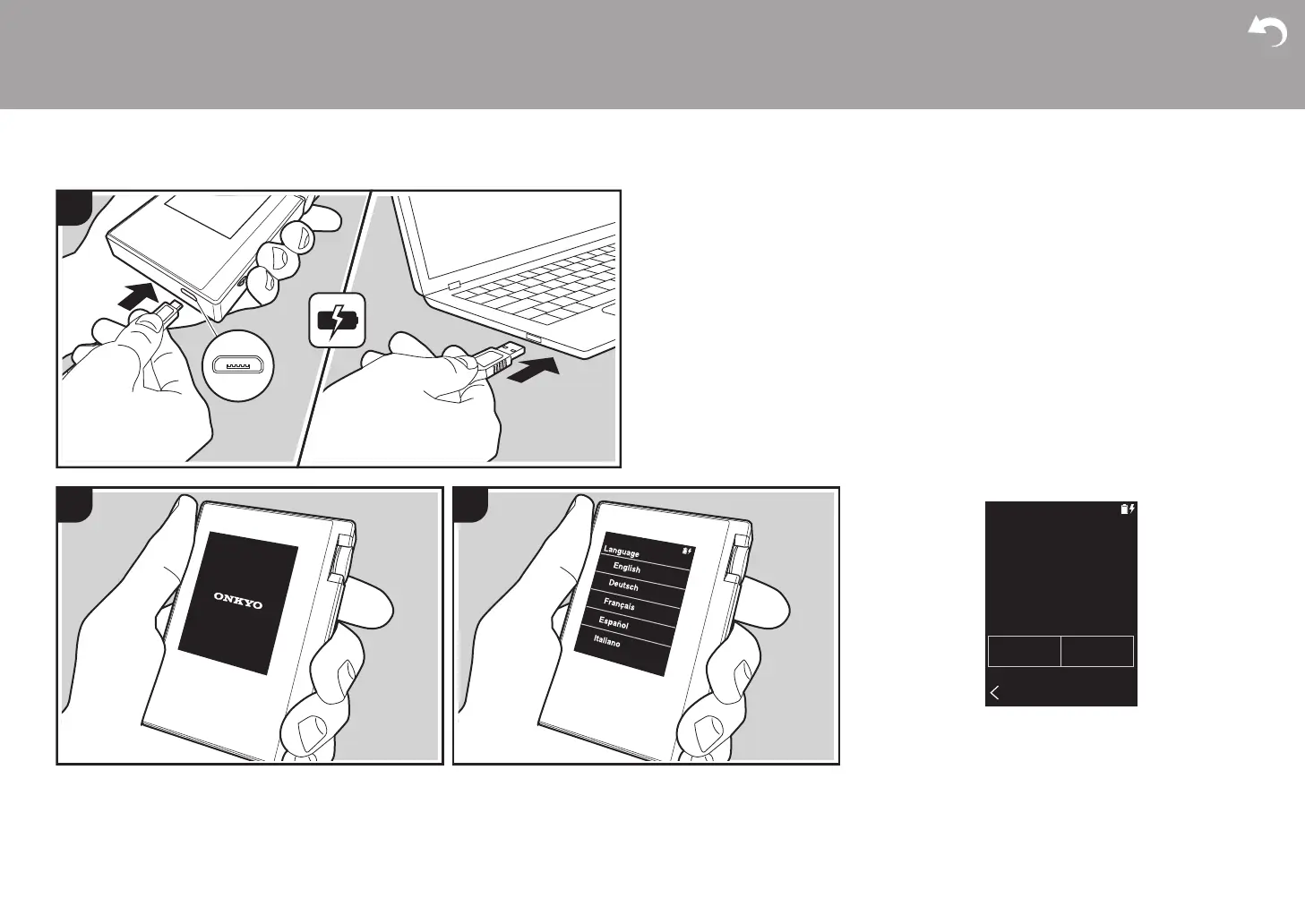6
Initial Setup
Turning the power on and initial settings
Initial Setup starts automatically
1. The battery is not charged at the time of purchase.
Charge the unit with the supplied micro USB cable
before use. Connect so the wider side of the plug is down
when inserting into this unit's micro USB port. The
recharging mark is displayed at the top right of the
screen when recharging.
0 You can also recharge while the unit is on. The time
for recharging may increase in this case.
2. The power comes on automatically when recharging
starts, and the initial settings start.
3. Select the language you want to use first. Flick the list of
languages up or down, then tap the language you want
to use. When you select the language, a confirmation for
the initial settings is displayed. Tap "Yes". If you tap "No",
you will ext the initial settings and the home screen is
displayed.
0 "Passcode (P19)" and "Wi-Fi (P18)" settings can be
completed later.
> Before Start > Part Names > Initial Setup >Playback
Advanced Setup | Supplementary Information | Others
1
2 3
Would you like to start initial
setup?
1st Step : Passcode
2nd Step : Wi-Fi
No Yes
SN29403051_DP-S1_En_1704XX.book 6 ページ 2017年4月11日 火曜日 午後5時37分
