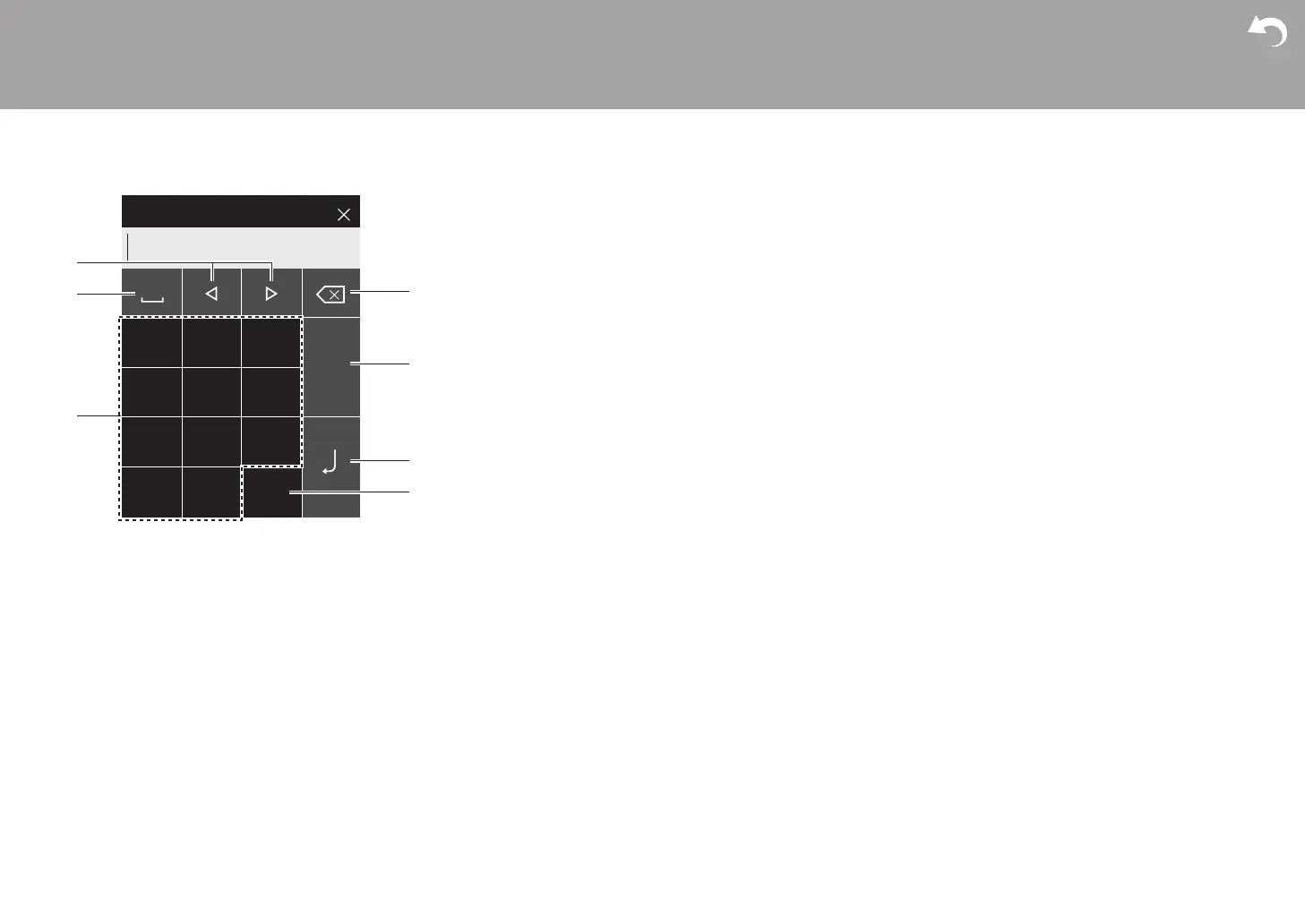26
Others
Entering text
1. Moves the cursor.
2. Enters a space.
3. Tap to enter text.
4. Removes a character on the left of the cursor.
5. Change the type of text.
6. Confirm the text you entered.
7. Switch between upper and lower case by tapping while
entering text.
0 This unit enables input of the alphabet, symbols, and
numbers only.
> Before Start > Part Names > Initial Setup > Playback
Advanced Setup | Supplementary Information | Others
abc@-_/ def
123
ghi jkl mno
pqrs
.,!?
ʻ”
:;
A/a
tuv wxyz
2
4
5
6
7
3
1
SN29403051_DP-S1_En_1704XX.book 26 ページ 2017年4月11日 火曜日 午後5時37分
