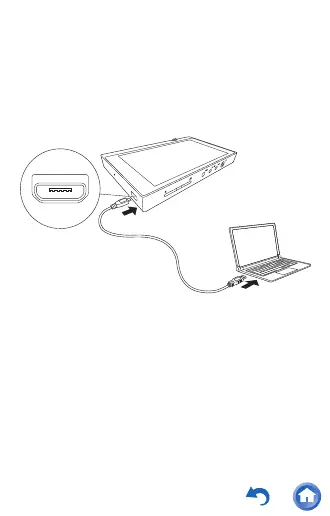42
∫ Drag and drop to copy and play
1
Use the supplied USB cable to connect this
unit to a computer.
0 Connect so the wider side of the plug is
up. You may damage the plug or jack if
you try to insert it the wrong way.
0 If "AutoPlay" or similar is displayed on your
computer, select "Open folder to view files"
and then proceed to step 3.
2
Select this unit from the "PC" option on your
computer.