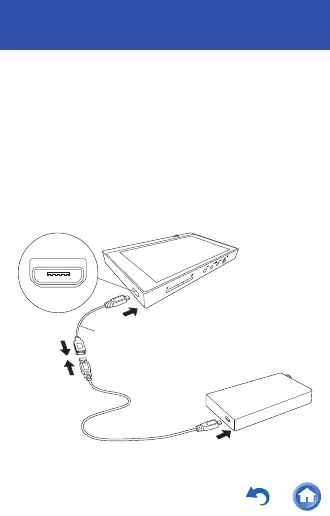83
USB output
You can connect a headphone amplifier or D/A
converter, for example, that has a USB
connector. You will need a USB OTG (On-The-
Go) cable (commercially available) to connect to
this unit. Make sure you have the correct type of
USB cable for the USB port of the device you are
connecting to the OTG cable. (If it is a microUSB
port, you can use the USB cable included with
this unit.)
