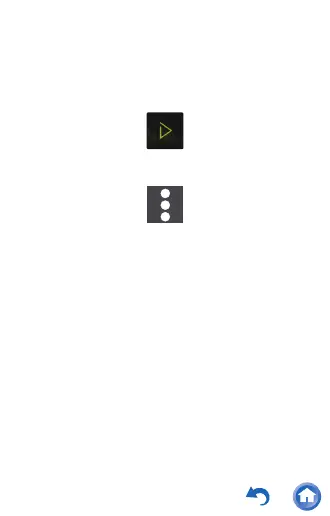84
If the device connected supports high-res
sources, connect after performing the following
procedure to enable high-res output. Proceed to
step 4 if not supported.
1
Tap Music in the home screen.
2
Tap the icon at the top right of the screen.
3
Tap "Settings" - "USB Host Audio Driver is
valid." to turn on.
4
Turn on the device you are connecting to this
unit and connect, using an OTG cable, etc.
0 Make sure you plug the cable in the right
way up when connecting. You may
damage the plug or jack if you try to insert
it the wrong way.
