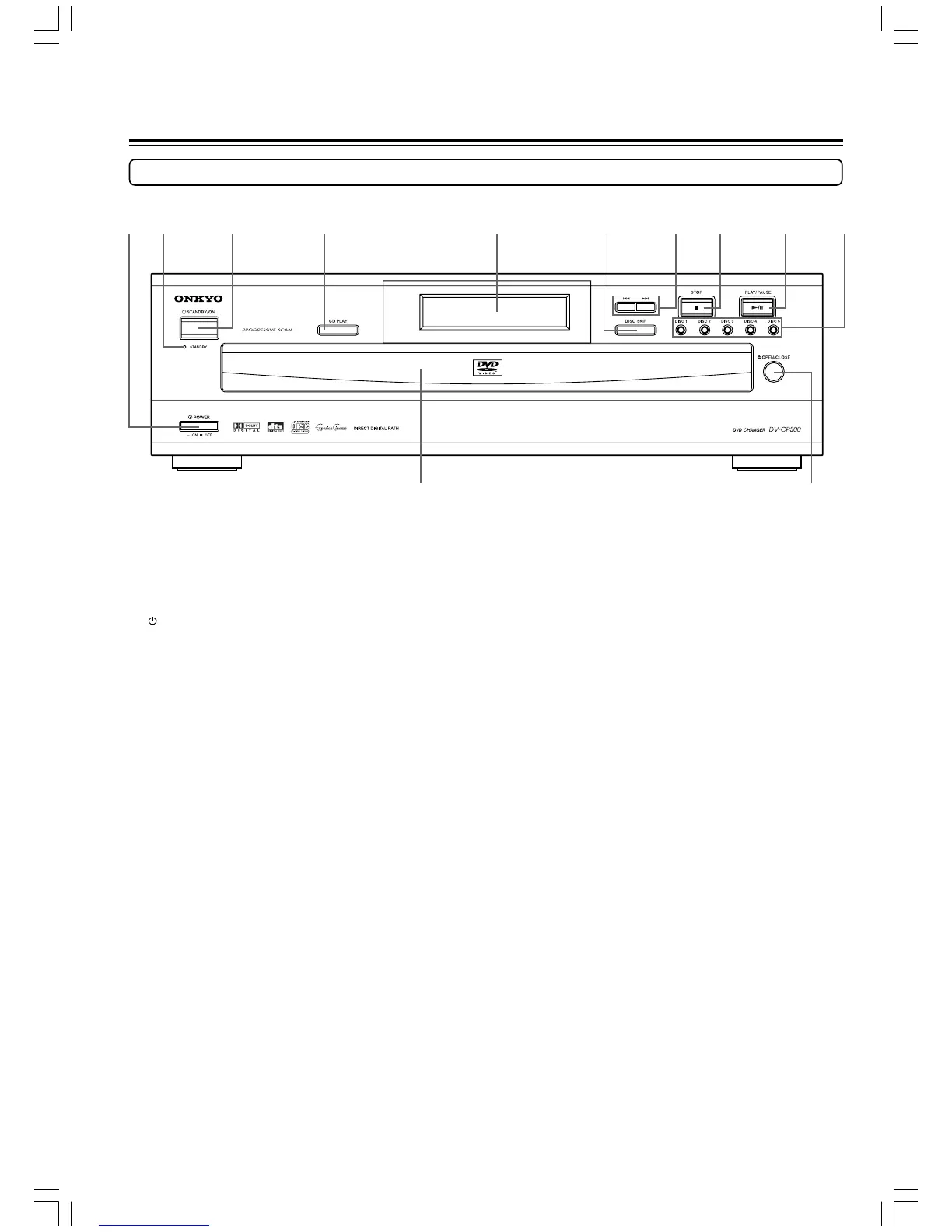10
Front Panel
1 POWER button [17]
Turns on the main power supply.
2 STANDBY indicator [17]
Lights in the standby mode.
3 STANDBY/ON button [17]
Toggle for standby on and off.
4 CD PLAY button [25]
Press to use the DVD Changer as CD player.
5 Front panel display [12]
6 DISC SKIP button [18]
Press to select a disc. When the DISC SKIP button is pressed
while the disc tray open, the tray simply rotates.
7 4/¢ buttons [19]
Allow you to move to the previous chapter or track / the next
chapter or track on a disc.
For operational instructions, see the page indicated in brackets [ ].
1
-=
23 4 5 6 7890
Control Position and Names
8 STOP 7 button [18]
Stops playing a disc. When disc is playing, if you press 7 and
£, the disc will start resume play. When 7 is pressed again
during stop mode, the resume function is canceled.
9 PLAY/PAUSE £/8 button [18]
Begins to play disc (close disc tray first if it is open.)
Temporarily stops playback when a disc is playing. Press this
button again for normal playback.
0 DISC 1-5 buttons [18]
Press to select a disc.
- Disc tray [18]
= 0 OPEN/CLOSE button [18]
Press to open or close the disc tray.
