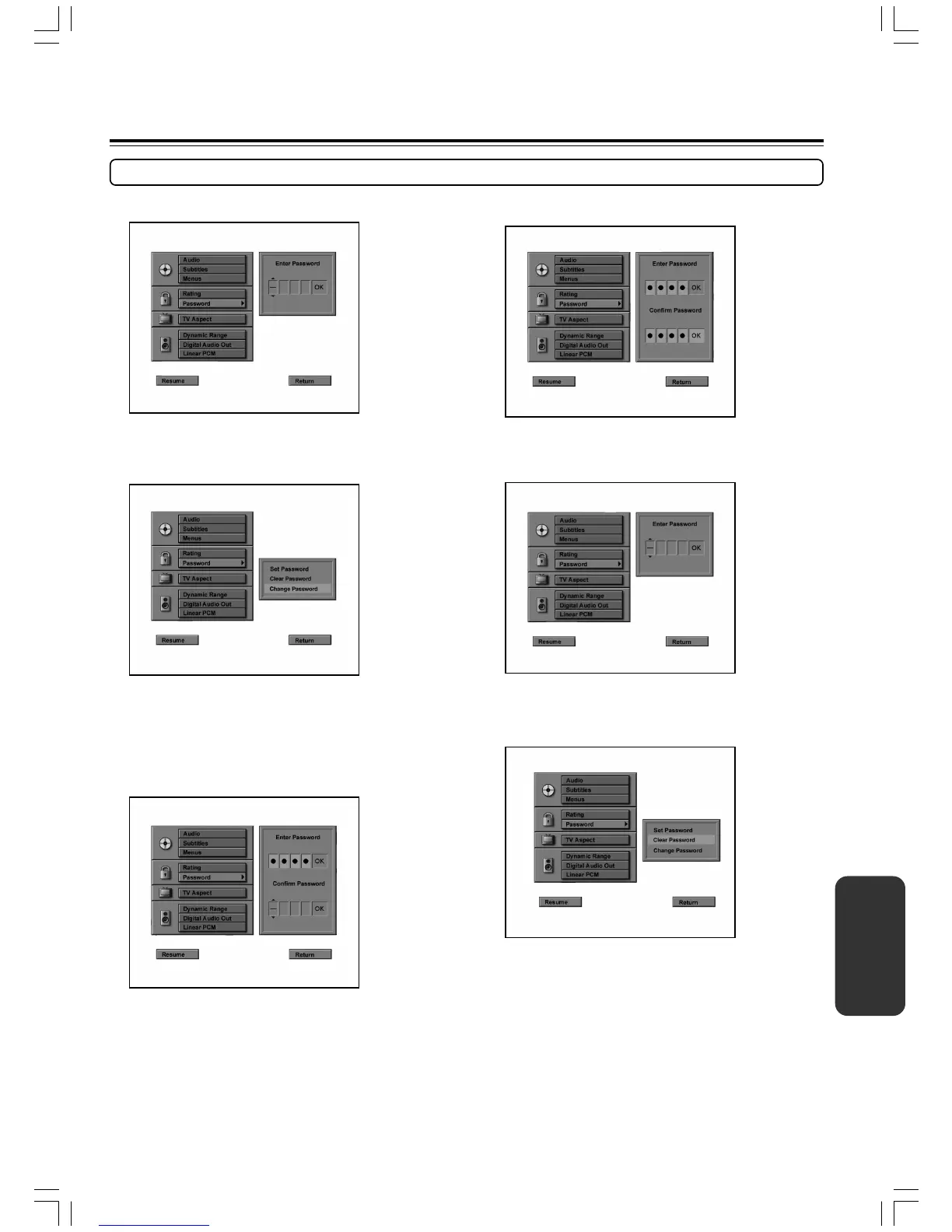33
To change password
1 Press the numeric buttons to enter password.
2 Select OK button and press ENTER.
Password setup menu appears.
3 Select “Change Password”.
Enter Password menu appears.
4 Press the numeric buttons to enter new password.
5 Select OK button and press ENTER.
Confirm Password display appears below Enter Password
display.
6 Press the numeric buttons to enter new password.
7 Select OK button and press ENTER.
To clear password
1 Press the numeric buttons to enter password.
2 Select OK button and press ENTER.
Password setup menu appears.
3 Select “Clear Password” and press ENTER.
Operation Setting (continued)
Customizing the Settings
