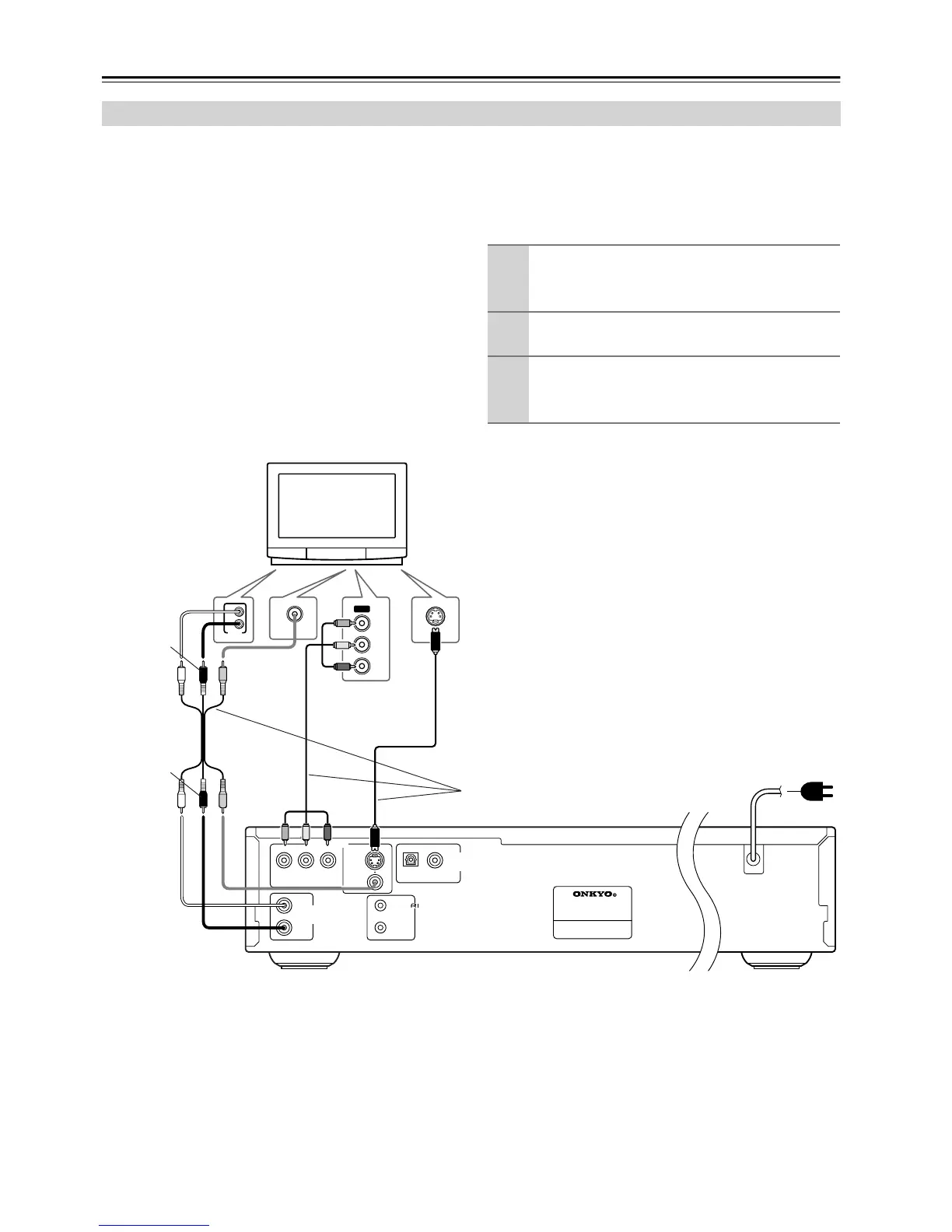17
Connecting the DV-CP701—Continued
This section explains how to connect the DV-CP701 to your
TV or projector.
In this hookup example, the TV handles the audio and video.
If your TV has a Dolby Pro Logic decoder built-in, you’ll be
able to enjoy DVDs and videos that bear the Dolby Surround
logo.
To enjoy Dolby Digital or DTS (5.1-channel surround),
you’ll need a compatible decoder (see page 18).
The DV-CP701 has three types of video output: component
video, S-Video, and composite video. Component video
offers the best picture quality, so if your TV supports it, use
a commercially available component video cable to connect
the DV-CP701’s COMPONENT video output to the compo-
nent video inputs on your TV. If your TV supports progres-
sive scanning, you must use component video in order to take
advantage of that feature.
S-Video offers better picture quality than composite video,
so if your TV supports it, use the supplied S-Video cable to
connect the DV-CP701’s S VIDEO output to an S-Video
input on your TV. Failing that, use the supplied composite
video cable to connect the DV-CP701’s VIDEO output to a
composite video input on your TV.
Notes
• Before making any connections, turn off the DV-CP701
and your TV and disconnect their power cords from the
wall outlets.
• Also refer to the connection information supplied with
your TV.
• Connect the DV-CP701’s video outputs directly to your
TV. Don’t connect a VCR or other video equipment in
between your DV-CP701 and TV. Doing so may result in
picture distortion, because of the copy protection system
used on DVD-Video discs.
• When you use the analog audio outputs, don’t play DTS
CDs or don’t select DTS soundtracks on DVD-Video discs.
Doing so will produce unpleasant digital noise, which may
damage your equipment.
Connecting Your TV or Projector
1
Turn off the DV-CP701 and your TV, and dis-
connect their power cords from the wall out-
lets.
2
Connect the DV-CP701 to your TV as shown.
3
When you’ve completed all connections, see
“Powering Up & Setting Up the DV-CP701”
on page 20.
DVD CHANGER
MODEL NO. DV
-
CP
701
COMPONENT
P
B
P
R
Y
L
R
REMOTE
CONTROL
VIDEO
OUTPUT
VIDEO
S
VIDEO
OPTICAL COAXIAL
ANALOG
AUDIO
OUTPUT
DIGITAL
AUDIO
OUTPUT
L
R
ANALOG
INPUT
S VIDEO IN
Y
IN
PB
PR
VIDEO IN
Only one connection required!
Choose component video,
S-Video, or composite video.
S-Video cable
(supplied)
AV RCA/phono
cable (supplied)
(yellow)
(yellow)
(white)
(white)
(red)
Component video
cable
TV or projector
(red)
