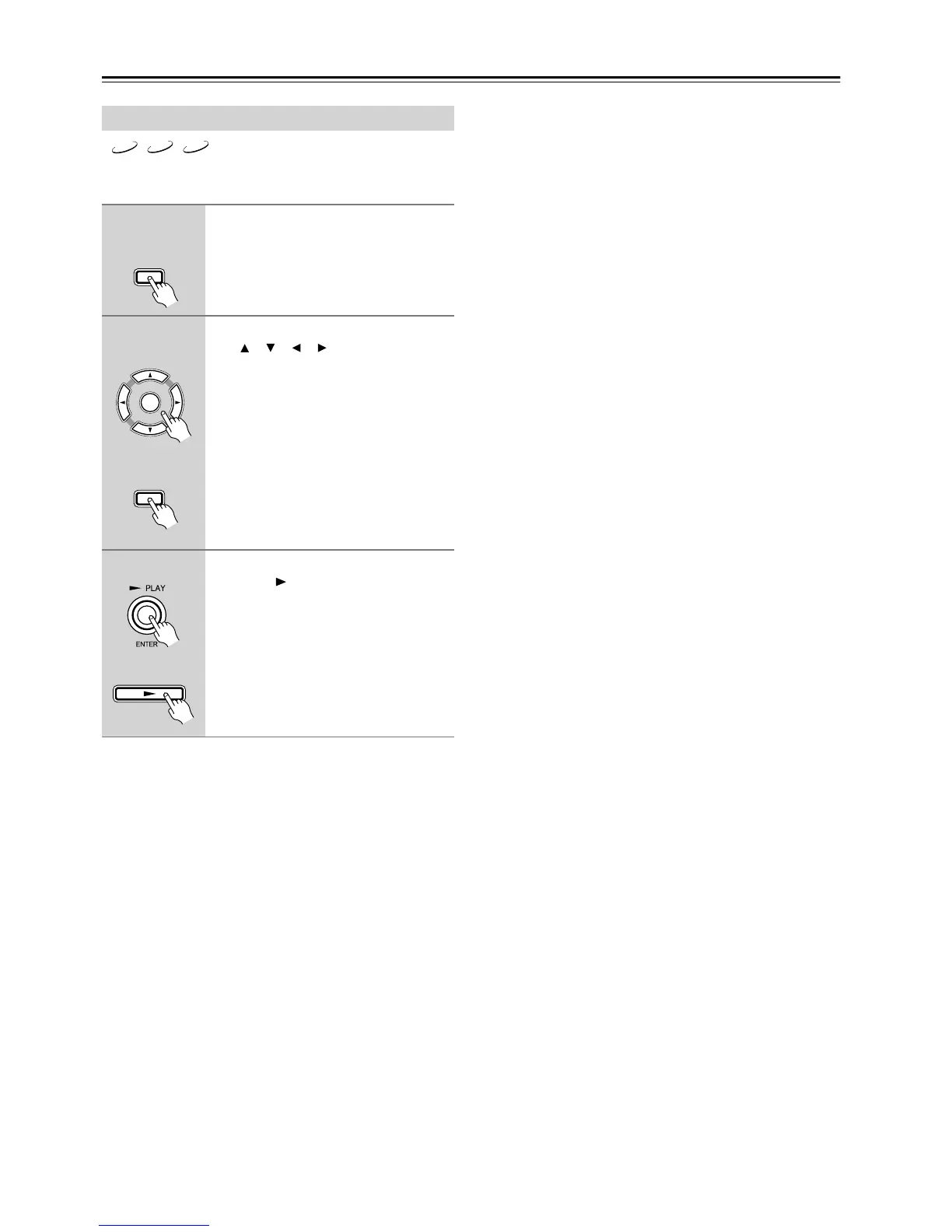27
Basic Playback—Continued
You can compile a playlist of tracks and folders in the Disc
Navigator as follows.
Memory Playback in the Disc Navigator
MP3 WMA
JPEG
1
With the Disc Navigator open,
press the [MEMORY] button.
The playlist appears in place of the file
information.
2
To add a track to the playlist, use
the [ ], [ ], [ ], [ ] buttons to select
it in the track column, and then
press the [ENTER] button.
To add a folder to the playlist, you need to
select the folder at the top of the track col-
umn. “ALL” will be displayed in the play-
list.
Press the [MEMORY] button again to
open the Memory Play Setup window, on
which you can add titles, chapters, tracks,
and folders from any disc (see page 33).
3
To start memory playback, press
the Play [ ] button.
MEMORY
Remote controller
ENTER
Remote controller
MEMORY
Remote controller
