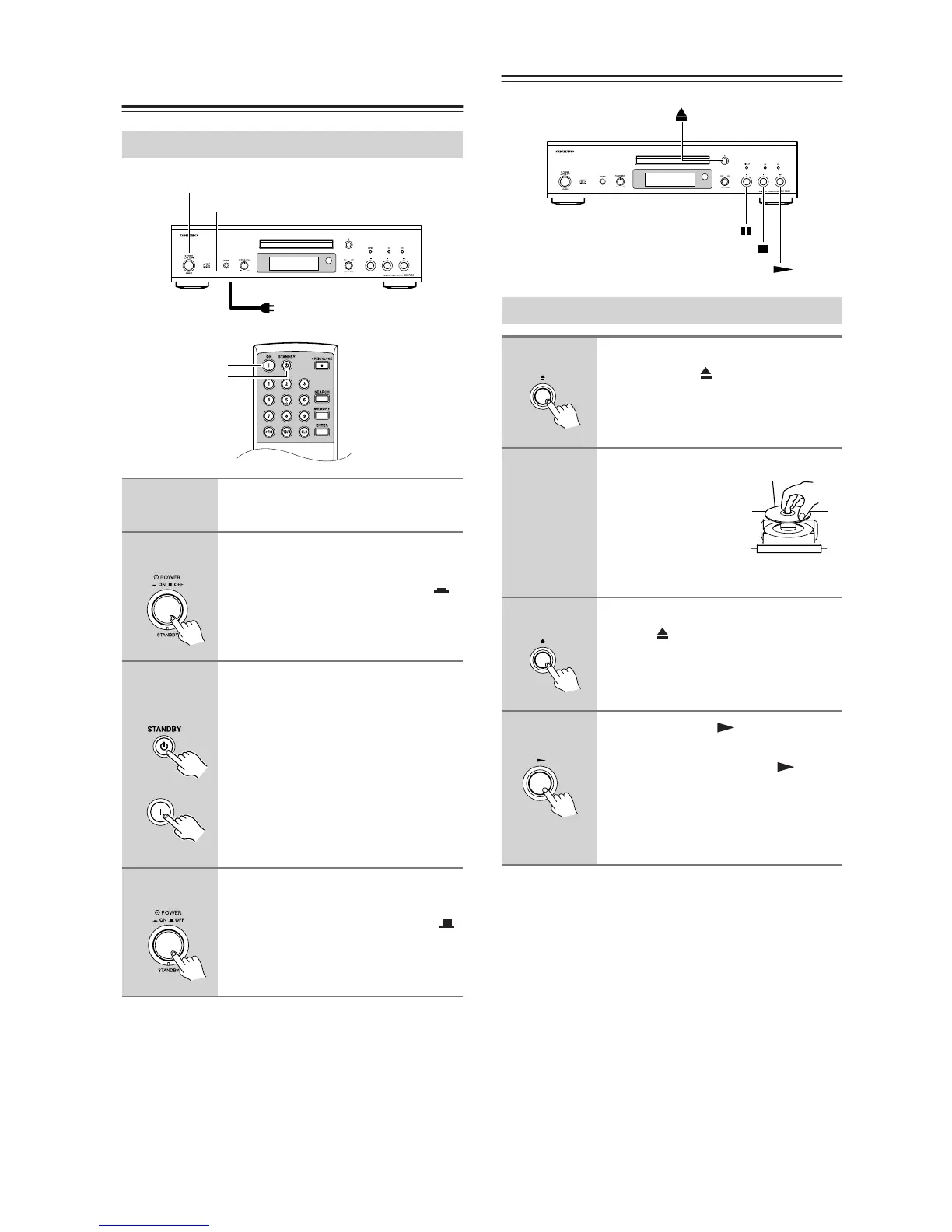12
Turning On the
DX-7555
After power is supplied by turning on the switch:
If you turn off the POWER switch while power is sup-
plied, the DX-7555 will be powered next time you turn
on the POWER switch.
If you turn off the POWER switch during Standby
mode, the DX-7555 will be put on standby next time
you turn on the POWER switch.
Playing CDs
Turning On the DX-7555
1
Plug the power cord into a suit-
able wall outlet.
2
Press the DX-7555’s [POWER]
switch.
Make sure the switch is set to ON .
3
To put the DX-7555 on standby,
press the STANDBY button on
the remote controller while the
DX-7555 is powered on.
You will see the STANDBY indicator
light up.
To turn on the DX-7555 from its
standby mode, press the ON but-
ton on the remote controller.
4
Press again the switch to turn off
the DX-7555.
Make sure the switch is set to OFF .
POWER
ON
STANDBY
To wall outlet
STANDBY indicator
ON
Remote
controller
Playing CDs
1
To open the disc tray, press the
Open/Close
[] button.
2
Put the CD on the
tray with the
label-side facing
up.
Be sure to put 8-cm
discs in the center of
the tray.
3
To close the tray, press the Open/
Close
[] button again.
4
Press the Play [ ] button to
start playback.
Playback starts and the Play indica-
tor appears on the display.
Note:
With CDs that contain many tracks,
playback may take a while to start.
Label side
