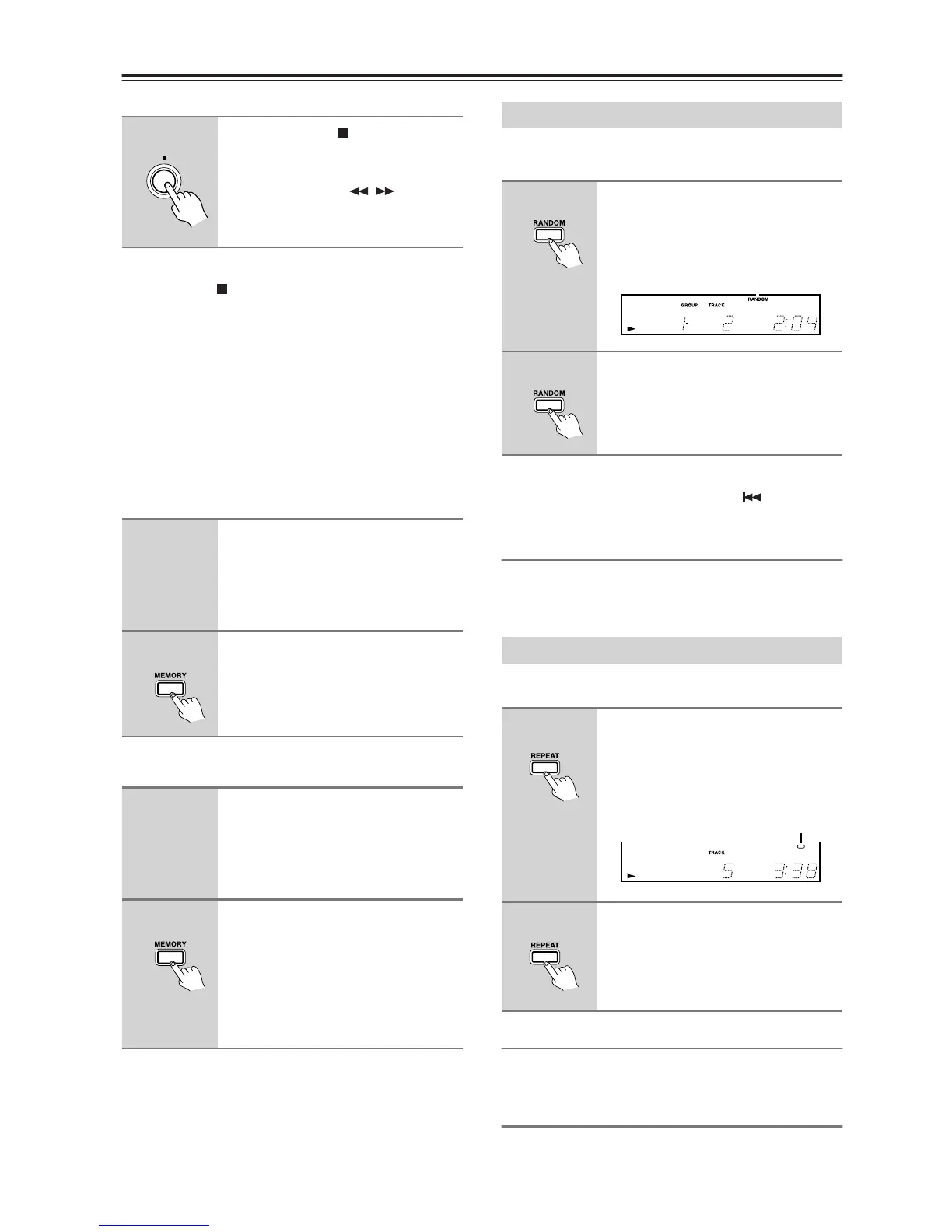18
Playing CDs—Continued
■ To View the Reserved Memory
■ To Stop Memory Playback
Press the Stop [ ] button.
■ To Remove the Last Track from the Program
While memory playback is stopped, press the [CLEAR]
button. Each time you press it the last track from the
program will be removed.
■ To Cancel Memory Playback
Press the [MEMORY] button so that the MEMORY
indicator disappears. The program will be deleted.
■ To Perform Memory Playback for Only One
Track or Folder (for MP3 disc only)
<To Perform Memory Playback for Only One Track>
< To Perform Memory Playback for Only One Folder
(for MP3 disc only)>
With the Random function, you can play tracks in ran-
dom order.
Note:
During random playback, pressing the [ ] button will
not select the previous track.
Memory Random Playback
If you specify the pre-programmed tracks and press the
RANDOM button, the random playback will start for
the pre-programmed tracks only.
With the Repeat function, you can play all tracks
repeatedly.
Repeat Memory Playback
If you press the [REPEAT] button during memory play-
back, the custom program will play repeatedly.
Repeat Random Playback
If you press the [REPEAT] button during random play-
back, tracks will be played in random order repeatedly.
1
Press the Stop [ ] button to stop
playback.
Now you can view the reserved mem-
ory by pressing the [ / ] buttons.
Press the STOP button to finish view-
ing.
1
Play back the track for which you
want to perform memory play-
back.
For information about how to select
tracks, see pages 13-15.
2
Press the MEMORY button
repeatedly until the MEMORY
indicator lights up and the “MEM-
ORY-TRK” is displayed.
1
Play back the track contained in a
folder for which you want to per-
form memory playback.
For information about how to select
folders and tracks, see pages 14-15.
2
Press the MEMORY button
repeatedly until the MEMORY
indicator lights up and the “MEM-
ORY-GRP” is displayed.
You can select tracks to be played back
by using the number buttons on the
remote controller.
Random Playback
1
Press the [RANDOM] button.
The RANDOM indicator appears on
the display and random playback
starts.
2
To cancel random playback, stop
playback, or press the [RAN-
DOM] button so that the RAN-
DOM indicator disappears.
Repeat Playback
1
Press the remote controller’s
[REPEAT] button.
The Repeat indicator appears on the
display and all tracks are played
repeatedly.
2
To cancel repeat playback, press
the [REPEAT] button again.
The Repeat indicator disappears.
RANDOM indicator
Repeat indicator
