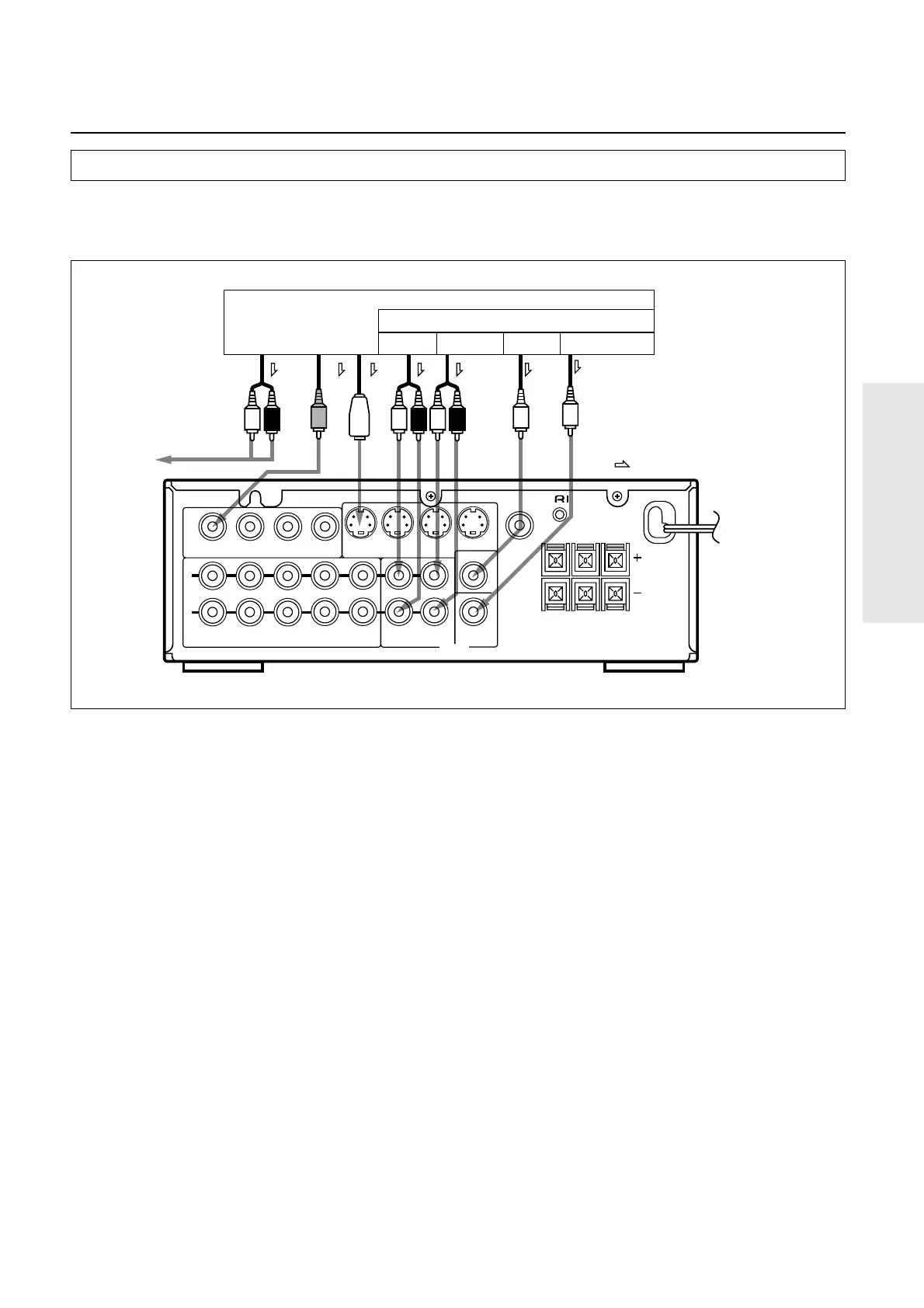77
Connecting equipment with 5.1-channel audio output (such as a DVD player)
Connect the equipment's 5.1-channel output jacks to the ED-205's MULTI CHANNEL INPUT jacks.
The equipment's 2-channel audio output jacks should be connected to the amplifier such as A-905 's LINE-1 jacks.
The equipment's Video output jack should be connected to the ED-205's VIDEO-1 IN jack.
IN
VIDEO-1
MONITOR
OUT
OUT IN
VIDEO-2
IN
VIDEO-1
IN OUT
PROCESSOR
FRONT SURROUNDOUT IN
VIDEO-2
SUB-
WOOFER
R L
SURROUND
CENTER
REMOTE
CONTROL
SUB WOOFER
PRE OUT
CENTER
R
L
S VIDEO
VIDEO
SPEAKERS
MULTI
CHANNEL INPUT
OUT IN
VIDEO-2
IN
VIDEO-1
MONITOR OUT
CAUTION:
SPEAKER
IMPEDANCE
6 OHMS MIN.
/SPEAKER
SubwooferCenterSurroundFront
To Amplifier
2-ch audio
output
Video
output
5.1-ch audio output
:Signal flow
Connecting equipment with 5.1-channel
audio output
