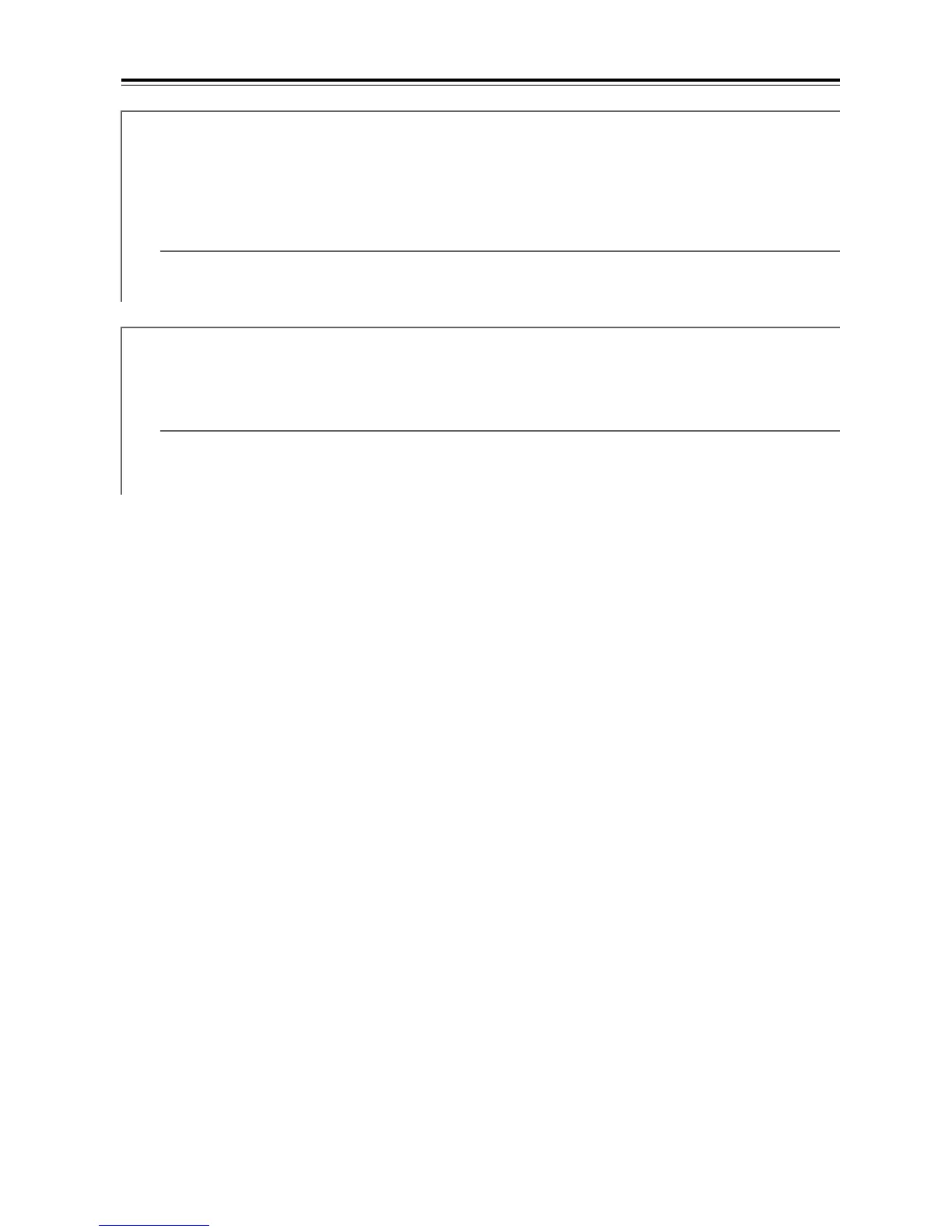54
Advanced Setup—Continued
5. Level Cal (Speaker Levels Calibration)
You can set the volume level of each speaker so that all speakers can be heard equally at the listening position. A pink
noise test tone is output by the front left speaker.
Notes:
• Speakers that you set to “No” or “None” in the “3. Sp Config” (page 52) do not output the test tone.
• The speaker levels cannot be adjusted while a pair of headphones is connected, speaker set B is on, or the AV receiver
is muted.
Left, Center, Right, SurrRight, SurrLeft, Subwoofer
The levels can be adjusted from –12 to +12 dB in 1 dB steps (–15 to +12 dB for the subwoofer).
6. Equalizer (Equalizer Settings)
Here you can adjust the tone of individual speakers. To set the volume of individual speakers, see page 54.
Notes:
• While the Direct listening mode is selected, the equalizer settings have no effect.
• The equalizer setting cannot be changed while a pair of headphones is connected, or speaker set B is on.
EQ Audyssey: Listening environment is equalized by Audyssey EQ™. “Dynamic EQ” and
“Dyn Vol” become available (page 56).
Off: Tone off, No equalizing apply (default).