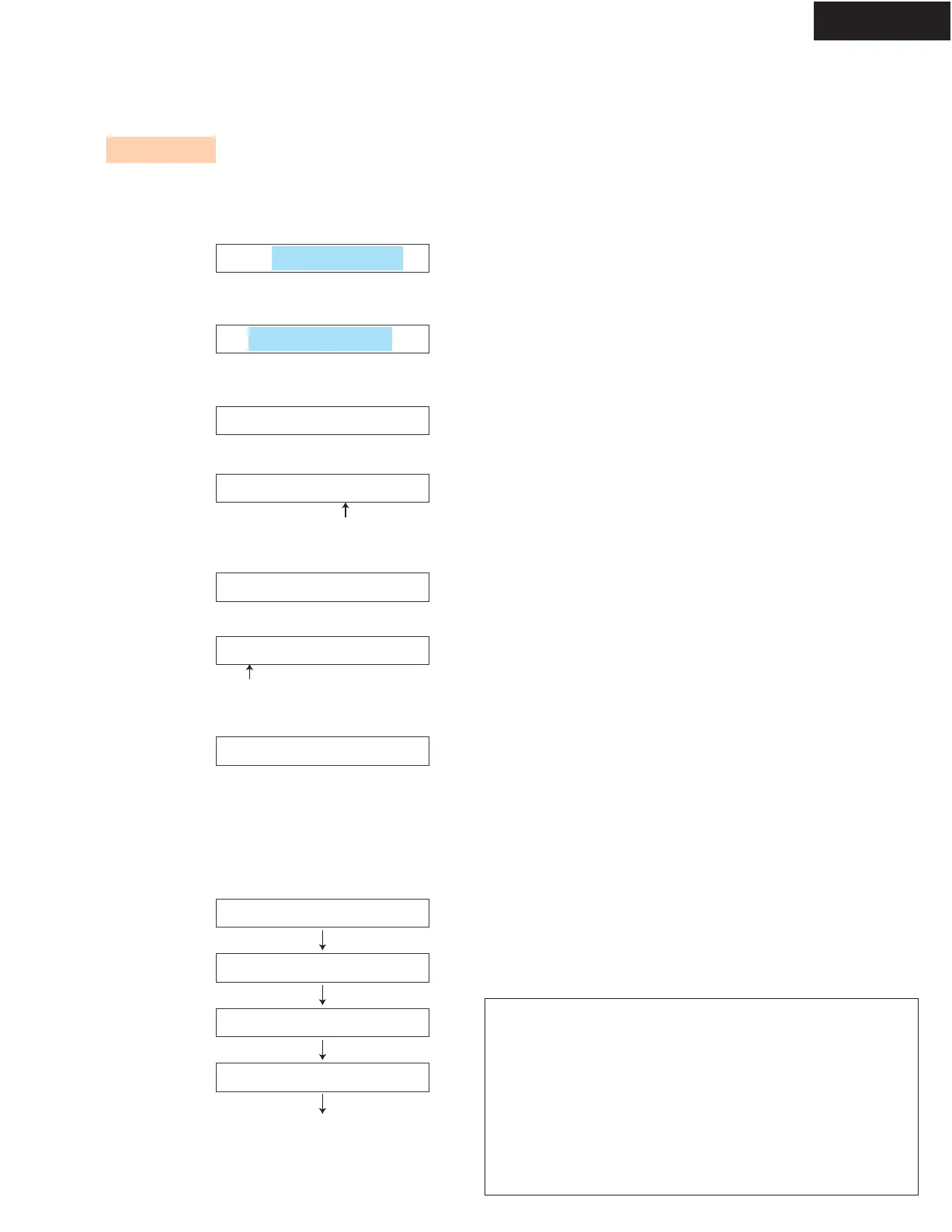HTX-22HDX
FIRMWARE UPDATE-2
DSP Update procedure
D:1.00/10218aDX
Main1.01/10326AB
ChsumM:98E1708B
S/PDIF Update..
* It depends on the version.
* It depends on the version.
* It depends on the version.
TOTAL / AUTO
TOTAL / AUTO
DSP / AUTO
Standby mode
Writing...
Complete!
Clear
S/PDIF Update..
* Playback starts
(Playback time: about 19 seconds.)
(about 25 seconds.)
<NOTE>
1.
“Writing” will not be shown even more than about 19 seconds passed
after starting playback, audio signal does not output at Sampling
frequency: 44.1kHz.
Check the connection and settings and try again.
When another try results in failure again, use the other update method.
2.
DURING FW UPGRADE,
DO NOT TURN OFF THE UNIT. DO NOT REMOVE ANY CONNECTIONS.
These operation will not allow FW Upgrade any more, and
the whole board or IC will need replacing.
[Procedure]
1. Set MASTER VOLUME value to 10.
2. Hold down [INPUT] button and then press [ON/STANDBY] button.
Main FW version will be displayed.
3. Press [LISTENING MODE] button.
DSP FW version will be displayed.
4. Press [LISTENING MODE] button.
Check Sum will be displayed.
5. Press [INPUT] button.
* Pressing [LISTENING MODE] button changes AUTO ---> COAX1 ---> OPT1 ---> AUTO
6. Press [INPUT] button. (No change)
7. Press [LISTENING MODE] button.
* TOTAL ---> DSP ---> MAIN ---> DSP ----> MAIN
8. Press [INPUT] button.
9. PC upgrade: Play back the wav file stored in your PC.
CD upgrade: Play back the FW CD-R with the connected CD player.
After playback ends (about 19 seconds.), writing will start. It takes about 25 seconds.
<NOTE>
Make sure that ”PCM” is shown before starting playback.
About 19 seconds later, the message will change from S/PDIF Update.. to Writing...
When “Writing...” will not be shown, the output music data is not correct.
Check the connection and settings.
10. Turn on the unit and confirm the new version number.
